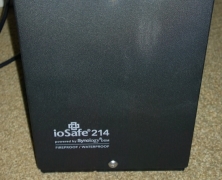Welcome to the first blog in our new column. This column is dedicated to hardware, software and services for the Small and Medium Business (SMB) and commercial midmarket spaces. In most countries companies too small to be generally called enterprises make up over 99% of employer businesses, yet are often the poorest served by technology vendors and technology journalism. This is Tech for the 99%. Backups are the bane of many an IT department. Big or small, nobody escapes the need for backups, and backups can get quite expensive. Smaller organizations trying too backup more than a terabyte of data usually have the hardest time finding appropriate solutions. This is slowly changing. For many years I have avoided advocating backing up data to the public cloud. Even the cheapest backup service – Amazon’s Glacier – was too expensive to be realistically useful, and the backup software that talked to it was pretty borderline. Times changed. Software got better. Cloud storage got cheaper. A new competitor on the scene emerged in the form of Backblaze with their B2 product. B2 offers archival cloud storage for $0.005 (half a cent) per gigabyte USD. That’s notably less expensive than Glacier’s $0.007 per gigabyte. That makes Backblaze B2 $51.20 USD/month to store 10TB. That’s an inflection point in affordability. B2 and Glacier both cost to retrieve data, and they’re slow. They aren’t the sort of thing any organization should be using as a primary backup layer. It doesn’t make a lot of sense to use them to regularly restore files that staff accidentally delete, or to cover other day-to-day backup needs. Similarly, B2 and Glacier aren’t immediate-use disaster recovery solutions. You can’t back up your VMs to either solution and then push a button and turn them on...
Review: ioSafe 1513+
posted by Aaron Milne
My introduction to ioSafe came in the same way that I would imagine a lot of people’s introduction came – with Trevor Pott, Josh Folland and co torching one for The Register. While I could see the point of them, I couldn’t imagine what I would possibly use one for… well until I was asked to review one anyway. So where exactly does one start when reviewing an ioSafe? Well personally, I would have loved to start by drowning it and then maybe playing with a blast chiller. I’d have loved to see how long it could perform while immersed and nearing freezing. Except this isn’t that type of review. Also, given that the unit I’m reviewing is located on the other side of the world, it makes it more than a little difficult. I guess we’ll shelve that idea for now and take a quick look at the “boring” bits that are just as important as destroying a NAS with ice (or so I’m told). The Interface When first logging in to the ioSafe you could be excused for thinking that they’ve pulled a QNAP and blatantly ripped off the look and feel of the Synology DSM. Well, you’d be almost right. The reason the web interface looks and feels like the DSM is because it IS. The ioSafe that I was tasked to review is the 1513+ and it’s powered by the Synology DSM. Finding the Synology DSM on the ioSafe 1513+ is like being reunited with an old friend – if your old friends are well supported, intensely tested and extremely user friendly. To test the user friendliness of the DSM, I tasked my distinctly non-technical office manager with discovering how much space was available on the drives. It took her...
Storage that’s nearly INVINCIBLE
posted by Adam Fowler
The ioSafe 214 NAS was provided to me by ioSafe to check out. I’ve looked at a few NAS units before, but generally low end devices. This unit is far from low end, having both advanced management capabilities and superb physical protection. “Superb” is a big call, but this NAS is fireproof and waterproof. Trevor Pott and Josh Folland tested the fire side of this here (The Register) which is rated at 1550ºF for 1/2 an hour, and the water side is rated at 72 hours with 10 foot depth. There’s a bunch of videos on YouTube too if you want to check those out. I chose not to test these specifications as I really liked the unit. Full specifications are available here from ioSafe’s website, but here’s a quick rundown. The NAS is dual bay, and will officially take up to two 4TB SATA drives. There are 3 USB interfaces (a single USB2 on the front, and two USB3’s on the back), with the back also containing a single gigabit ethernet port and a power port. The only other item of interest is the copy button on the front which I’ll go into later. The ioSafe 214 is ‘powered by Synology DSM’ which I think just means it has a Synology 214 inside it… which I was very impressed by. I’d pictured the web interface of the NAS as some unexciting poorly designed experience, but this was similar to using a desktop with shortcuts and programs. Here’s the ‘desktop’ which you’ll see after logging onto the NAS via HTTP: I’m still impressed now after using this for a few weeks. The left hand side contains these highlights: File Station – This lets you create and manage shares and the files/folders within Control Panel – This opens the control panel as per the screenshot above. There’s...