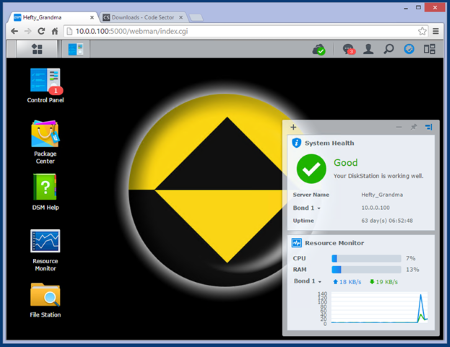Review: ioSafe 1513+
Perhaps the world won't end in ice, but you can still keep your business data safe
My introduction to ioSafe came in the same way that I would imagine a lot of people’s introduction came – with Trevor Pott, Josh Folland and co torching one for The Register. While I could see the point of them, I couldn’t imagine what I would possibly use one for… well until I was asked to review one anyway.
So where exactly does one start when reviewing an ioSafe? Well personally, I would have loved to start by drowning it and then maybe playing with a blast chiller. I’d have loved to see how long it could perform while immersed and nearing freezing. Except this isn’t that type of review. Also, given that the unit I’m reviewing is located on the other side of the world, it makes it more than a little difficult.
I guess we’ll shelve that idea for now and take a quick look at the “boring” bits that are just as important as destroying a NAS with ice (or so I’m told).
The Interface
When first logging in to the ioSafe you could be excused for thinking that they’ve pulled a QNAP and blatantly ripped off the look and feel of the Synology DSM. Well, you’d be almost right. The reason the web interface looks and feels like the DSM is because it IS. The ioSafe that I was tasked to review is the 1513+ and it’s powered by the Synology DSM.
Finding the Synology DSM on the ioSafe 1513+ is like being reunited with an old friend – if your old friends are well supported, intensely tested and extremely user friendly. To test the user friendliness of the DSM, I tasked my distinctly non-technical office manager with discovering how much space was available on the drives. It took her about 30 seconds.
“This interface is actually pretty cool.” Aleesha replied when asked what she thought of it. With no further encouragement, Aleesha felt comfortable enough to start having a look at what else she could do. We decided against further exploration after she announced that she wanted to have a go at formatting the drives. Given that she a) doesn’t know what formatting is, and b) this unit is in an active test lab we decided against that rather fast.
So from a non-technical perspective, the interface gets a big thumbs up.
Speeds and Feeds
Aleesha is notoriously impatient. Speed is important to her. She doesn’t want to have to wait for something to happen if she can avoid it. She particularly hates having to wait for our office backups to finish.
We have ~3500 files (or about 7GB) of data that is backed up daily onto an external HDD. She has been complaining suggesting for some time that the 5 minutes it takes to run the backup at the end of the day is far too long. What better way to test the speed then to pit it against my trusty USB connected external HDD?
For the purposes of the transfer, I’m using Teracopy because it gives me a total time for the transfer. I’ve got 2 sets of data that are basically identical thanks to the magic of DropBox: one here and one in Canada where the ioSafe is residing.
As you would expect, it takes less than half the time to back up out 7GB of data to the ioSafe then it does the external HDD. I even gave the USB copy a slight advantage – it’s copying from an SSD and it still couldn’t come close.
The Verdict
Here we come to the hard part of the review – would I buy one of these units for myself?
It’s extraordinarily rare that the two conflicting voices in my head agree on anything. Yet they seem to be shouting in almost perfect unison right now.
The part of me that loves to destroy technology in the name of science (in a controlled environment of course) wants to buy one of these just to see how close to the edge I can push it.
The part of me that is a conscientious business owner would normally have real problems justifying the acquisition of one of these units for my own business needs. It doesn’t appear to be having that problem at the moment.
This unit has been engineered to within an inch of perfection. The expansion units are also over-engineered in the exact same way. The massive engineering overkill ioSafe has put into these units could – and should – be considered a plus, though it does add additional cost.
Here’s my checklist for why you should buy an ioSafe:
- Are you dealing with client data? In a lot of localities these days there are severe punishments for business that are careless with client data. If this is you then you need local storage that you can rely on. You could put that client data into a hosted private cloud, but can you afford to open your business up to the potential liabilities that come with that?
- Do you need a fast reliable bulletproof NAS? These units are quite fast. While transferring our 7GB to the unit the CPU and RAM usage never went above 13%. Perfect for the SME that needs speed on top of knowing their data is safe in case of an emergency.
- Do you need bucketloads of affordable, expandable storage? The good news here is that the ioSafe 1513+ is expandable up to 30TB as standard and 90TB with expansion modules. The extra 60TB are fire and water proof too. It very nearly boggles the mind.
Data sovereignty and security concerns add up and it really doesn’t take very much to affect the bottom line of your business. That’s why a unit that is fireproof and flood proof is exactly the right tool for the job. The ioSafe 1513+ is fast, reliable and best of all it keeps your data in-house where it belongs.
Diskless the ioSafe 1513+ clocks in at about US$2000 which isn’t a small chunk of change but these days, you simply can’t put a price on backup integrity.
- Intro to PowerShell 3 – The PowerShell ISE - December 11, 2014
- Intro to PowerShell 2 – Cmdlets - December 11, 2014
- Intro to PowerShell 1 – The PowerShell CLI - December 11, 2014
- BigPanda cuts the chatter - November 20, 2014
- Stratusphere FIT and UX solutions hit 5.7 - November 10, 2014
- Review: ioSafe 1513+ - November 6, 2014
- Quaddra provides Storage Insight - November 5, 2014
- Unsatisfactory Responses - July 15, 2014
- Disabling the Windows Update Framework - April 8, 2014
- Behind The Servers S1E1 - March 27, 2014