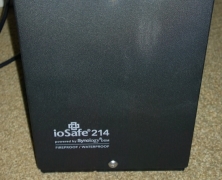The Netgear ReadyNAS 314 (RN31400-100NAS) is a four-bay network attached storage (NAS) unit that retails for approximately $650 USD (without disks). It sports two gigabit LAN ports (that can be bonded), two USB 3.0 slots, 2GB of DDR3 RAM, an 2.1 GHz dual-core Intel Atom processor as well as a single HDMI port on the rear all cooled by a single 92mm fan. The front of the device has a small screen to display status and error messages, and a shared USB 2.0/eSATA port alongside the traditional status LEDs. The screen immediately came in handy as it pointed me in the right direction on how to set everything up, as opposed to needing to decipher blinking LEDs. I immediately added 4x 2TB Toshiba MG03ACA200 disks for a total of 8TB with the intention of creating a single RAID 5 array. Adding the drives was quick and easy with the hotswap trays, and the drives come out quickly by removing three screws and detaching the bracket from the rest of the tray.The ReadyNAS 314 supports all of the traditional RAID configurations: 0, 1, 5, 6, and 10; as well as Netgear’s X-RAID2 technology which dynamically expands your storage volume as you swap out smaller drives for bigger ones. As soon as I turned the unit on, it asked me to grab a tool called RAIDar and informed me that the drives would need to be formatted. I grabbed the software from Netgear’s site. It scanned my network for ReadyNAS devices and found the 314 almost instantly, providing me with all of its network information. Of interest to me (as someone who works in messy and poorly labeled data centers on occasion) was the “locate” button which simply flashes the status LEDs and allows me to...
Review: ioSafe 1513+
posted by Aaron Milne
My introduction to ioSafe came in the same way that I would imagine a lot of people’s introduction came – with Trevor Pott, Josh Folland and co torching one for The Register. While I could see the point of them, I couldn’t imagine what I would possibly use one for… well until I was asked to review one anyway. So where exactly does one start when reviewing an ioSafe? Well personally, I would have loved to start by drowning it and then maybe playing with a blast chiller. I’d have loved to see how long it could perform while immersed and nearing freezing. Except this isn’t that type of review. Also, given that the unit I’m reviewing is located on the other side of the world, it makes it more than a little difficult. I guess we’ll shelve that idea for now and take a quick look at the “boring” bits that are just as important as destroying a NAS with ice (or so I’m told). The Interface When first logging in to the ioSafe you could be excused for thinking that they’ve pulled a QNAP and blatantly ripped off the look and feel of the Synology DSM. Well, you’d be almost right. The reason the web interface looks and feels like the DSM is because it IS. The ioSafe that I was tasked to review is the 1513+ and it’s powered by the Synology DSM. Finding the Synology DSM on the ioSafe 1513+ is like being reunited with an old friend – if your old friends are well supported, intensely tested and extremely user friendly. To test the user friendliness of the DSM, I tasked my distinctly non-technical office manager with discovering how much space was available on the drives. It took her...
Storage that’s nearly INVINCIBLE
posted by Adam Fowler
The ioSafe 214 NAS was provided to me by ioSafe to check out. I’ve looked at a few NAS units before, but generally low end devices. This unit is far from low end, having both advanced management capabilities and superb physical protection. “Superb” is a big call, but this NAS is fireproof and waterproof. Trevor Pott and Josh Folland tested the fire side of this here (The Register) which is rated at 1550ºF for 1/2 an hour, and the water side is rated at 72 hours with 10 foot depth. There’s a bunch of videos on YouTube too if you want to check those out. I chose not to test these specifications as I really liked the unit. Full specifications are available here from ioSafe’s website, but here’s a quick rundown. The NAS is dual bay, and will officially take up to two 4TB SATA drives. There are 3 USB interfaces (a single USB2 on the front, and two USB3’s on the back), with the back also containing a single gigabit ethernet port and a power port. The only other item of interest is the copy button on the front which I’ll go into later. The ioSafe 214 is ‘powered by Synology DSM’ which I think just means it has a Synology 214 inside it… which I was very impressed by. I’d pictured the web interface of the NAS as some unexciting poorly designed experience, but this was similar to using a desktop with shortcuts and programs. Here’s the ‘desktop’ which you’ll see after logging onto the NAS via HTTP: I’m still impressed now after using this for a few weeks. The left hand side contains these highlights: File Station – This lets you create and manage shares and the files/folders within Control Panel – This opens the control panel as per the screenshot above. There’s...