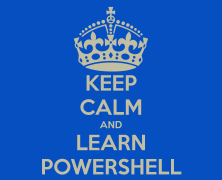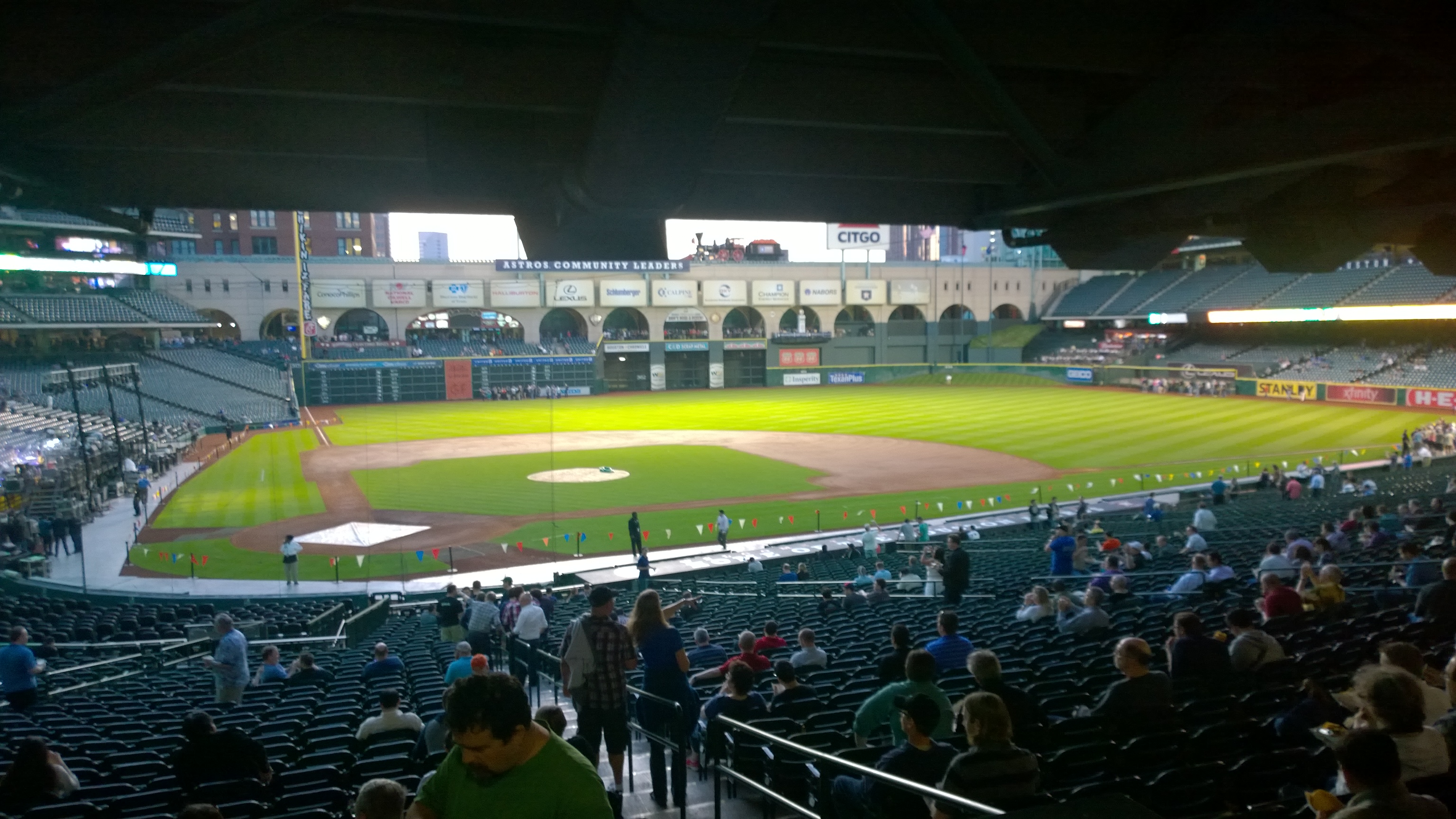On September 10th, Microsoft announced the official release date for Office 2016 as September 22, 2015. According to a blog post by Julie White Julie White, general manager of Office 365 technical product management, Office 2016 will be “broadly available” starting Sept. 22 and Organizations with volume license agreements, including those with Software Assurance, have been able to download the new version since Oct. 1. Office 365 Home office and Personal edition will be able to manually update starting September 22, and automatic updates for these editions started on October 1st. These release dates do not leave much time for organizations to prepare to be updated. The new version boost of new features and changes that can have some administrators scrambling to attempt to control the nest.f What’s new? Office 2016 takes on the new update process of Windows 10, with the updates through the concept of branches. For organizations that currently control how their Office 365 deployments are updated, using an internal source, this will need to determine which branch they will use. The three update options: Current Branch – Monthly updates pushed out by Microsoft’s Content Delivery Network. The default setting for Office 2016 installation is to use Current Branch. Current Branch for Business – Provides updates 4 times a year. This is for organizations that are not bleeding edge and need to have some control on when updates are installed and take some time testing compatibility with other products. First Release for Current Branch for Business – Monthly patches that provide the ability to test patches before the rest of production users are updated. Some additional enhancements to the new version of Office 365 is the support for Background Intelligent Transfer Service (BITS). BITS helps control network traffic when updates are...
Microsoft Band: the verdict is in
posted by Stuart Burns
Being a very unfit kind of guy I decided it was time to perhaps take a look at getting myself that bit thinner. I decided to try the new Microsoft Band activity tracker and see what it had to offer, it being one of the new kids on the block. The Microsoft band is actually about more than just fitness. When it came to unboxing and setting it up, there were a few surprises. Firstly, the fact that it doesn’t interface with your PC, at all. Setup pretty much consists of installing the Microsoft Health app from the store for the relevant mobile phone and then follow the on phone setup wizard. I was using an Android phone using Lollipop and it worked fine, setting up a Bluetooth pairing without issue. Unfortunately, it won’t let you bypass putting your weight in or the requirement of having a Microsoft account. If you are using a Fitbit or similar, the first thing you will notice is the weight and the size of the band. It is noticeably heavier than the Fitbit, as well as more expensive. It does however have a nice things that put it on the right side of useful but without being boring, including the big bright screen and the ability to see emails and messages come in with a gentle buzz on your wrist. This feature is really handy if you are like me and have your phone on silent frequently. It will discretely buzz and flash the email subject. It is just a pity that you can’t read the entire email should you choose to do so. In general the band feels really well put together and the sliding clasp type holder is unique. It just oozes quality construction. The magnetic...
Review: Lumia 830 vs Lumia 930 showdown
posted by Adam Fowler
Microsoft have provided me with a new Nokia Lumia 830 to roadtest, so I was keen to compare it against the current flagship model – the Nokia Lumia 930. The 830 is a mid-range phone though, so there are many differences between the two. I reviewed the Lumia 930 a few months ago, so we’ll cover the 830 mostly with some comparisons to the 930. OS The Lumia 830 is one the first phones to ship with Lumia Demin, following on from the Lumia Cyan release (they go up alphabetically, like Ubuntu releases). Microsoft list the features here, and there’s a few nice additions. For Australians such as myself, along with Canadians and Indians, we have alpha Cortana support. I’ve started to test this, and speech recognition is definitely better than it was previously. The other more important benefits relate to certain Lumia phones only, which mostly focus on camera improvements, as well as features for the glance screen. Screen Yes, the glance screen is back! This was one of the biggest features missing from the Lumia 930, but due to the 830 using an LCD screen rather than the 930’s OLED. Grabbing your phone out your pocket and just looking at it to know the date/time along with a second piece of information is simple but efficient. I’d like to see more options around this – I don’t like choosing between weather OR my next meeting, I’d like to see both. Hopefully as glance screen matures, it will become even more customisable. Despite both phones having a 5 inch screen, resolution wise, the 830 runs at 720 x 1280, which is much lower than the 930’s 1080 x 1920. I couldn’t visibly tell the difference in general day to day use, so although more...
Intro to PowerShell 3 – The PowerShell ISE
posted by Aaron Milne
In the first two parts of this series (part 1; part 2) we covered the PowerShell CLI and the associated scripting language, and we also covered Cmdlets and discovered how they’re the fundamental building blocks of the PowerShell world. In this part we will be discussing the PowerShell ISE and what it can do for you. Introducing the .ps1 file format. In Part 2 of this series we ran 3 commands in the CLI to validate a directory path, create a non-existent directory and then pipe the output of the DIR command to a text file. We did all of this from the CLI because that’s how you manually enter commands for PowerShell to run. This is a bit clunky though. If we had to open the CLI every time we wanted to run commands in PowerShell its usefulness and indeed its real world applications would be limited at best. Much like the CMD prompt had batch scripts, PowerShell has its own scripting file format that allows us to write scripts and run them all at once or even as part of an automated procedure. Enter the .ps1 file. A .ps1 file is essentially the next step in the evolution of the .bat file. Like batch files, a .ps1 file is a plain text file that the PowerShell interpreter steps through line by line, running the individual commands sequentially and combining the output as necessary. For example, if we were to combine the three commands from the exercise in Part 2 into a .ps1 file (for the sake of this example we’ll call it ITPS_B3_Example1.ps1) we would start off with something that looks like this: Test-Path C:\Utils New-Item C:\Utils -ItemType directory dir | Out-File C:\Utils\dir.txt Running a script from windows explorer is as easy...
Intro to PowerShell 2 – Cmdlets
posted by Aaron Milne
In part 1 of this series we were introduced to the PowerShell CLI and ran the Get-Help command. In this part we will introduce you to Cmdlets. Introducing Cmdlets Cmdlets (pronounced command-lets) are specialised commands used in the PowerShell environment to call specific functions. To put this another way, Cmdlets are simple ways of calling and executing the pre-built commands in PowerShell. PowerShell Cmdlets are easily identifiable because they use binomial nomenclature – ie there are always 2 parts to the name and both parts are separated by a hyphen. For example: The Get-Help command that we used in Part 1 is actually a Cmdlet. In part 1 of this series I mentioned that we could pipe the output of the legacy dos command DIR to a file with a single line entered into the PowerShell CLI. To do this we would enter the following text in the PowerShell CLI: dir | Out-File C:\Utils\dir.txt In plain English this says “Take the output of the dir command and give it to the Cmdlet Out-File to be written to the file dir.txt in the C:\Utils\ path. Pretty powerful stuff for a command that is only 31 characters long. You might have noticed that there is a character in that command that you might not be familiar with. It’s the | character and on most US style keyboards it’s located on the same key as the \ key. The | character is what we refer to as the pipe operator. It tells PowerShell to take the output of what comes before and hand it off to what comes next. For more information on the | operator and the fun you can have with it, take a look at the activity below. Cmdlets then are the building blocks...
Intro to PowerShell 1 – The PowerShell CLI
posted by Aaron Milne
Author’s Note: This is the first installment of a three-part Introduction to PowerShell tutorial. This is guide is not intended to be an exhaustive treatise on PowerShell. If that is what you’re after, search PowerShell on Amazon. This is intended to be used simply as an introduction by those who are new to Microsoft’s scripting and automation language of choice. I’m a big fan of interactivity. If you’d like to play along with and become familiar with the various parts of PowerShell environment as we cover them I strongly encourage you to do this. You may already have PowerShell installed on the machine you’re using. If you don’t, you can get it from here. Introduction Unless you’ve been living under a rock, or are just starting out with Server Administration, then chances are fairly good that you’ve at least heard of PowerShell. Introduced in 2006 and currently on version 4*, Windows PowerShell is a task automation and configuration management framework from Microsoft built on the .NET Framework. The complete PowerShell environment consists of: A CLI and associated scripting language, Cmdlets (pronounced command-lets), The ISE. First cab off the rank is the a quick and dirty introduction to the PowerShell CLI. The PowerShell CLI First a little background. If you open your start menu and type cmd in the search and press enter you’ll be presented with the classic windows command line interface or CLI. This CLI, although quite powerful within certain narrow boundaries, is extremely limited when it comes to providing a scripted management interface. You can of course run batch files and accomplish a level of automation using this command line, but it is still quite limited. Nearly a decade before PowerShell was released it became apparent to Microsoft that Windows needed a way...
KMS and MAK Licensing
posted by Adam Fowler
Microsoft licensing is one of the things that puts fear into most people who have dipped their toes into it. Understanding how to be compliant with Microsoft – and how to make sure the company’s money is being spent properly – can be daunting. From an admin’s side, this is often not a concern as it’s not a part of their job – but at least understanding the implications of installing 10 different SQL servers in the environment is a necessity. One of the more fundamental models Microsoft now uses with Windows Server, Windows Client (e.g. Windows 7) and Office is using a key to register the products. So, how do you do it if you’re on a Volume Licensing Agreement? What are KMS and MAKs? With a Volume License Agreement with Microsoft, you are normally given two types of keys: Multiple Activation Key (MAK) and Key Management Services (KMS). The MAK will normally have an activation count, while the KMS does not. Simply put, MAK is a key that registers direct back to Microsoft with a certain amount of allowed activations. KMS on the other hand, lets all your clients use a generic key to talk back to a KMS Server on premise, and that centralised server talks back to Microsoft. The MAK side of things is pretty straight forward: you put a different key in per client, it will phone home and then either activate or fail. This works, but isn’t the way you should do things in a large environment. KMS gives you that automation. KMS sounds great, how do I set that up? I’ve written about this before on How To Enable Office 2013 KMS Host and How to add your KMS keys for Windows 8 and Server 2012, so I’ll just clarify how the...
Coping with infinite email
posted by Adam Fowler
Exchange 2010 and 2013 have an option called “Retention Policies”. I’ll base the below on what I see for Exchange 2010, but most of not all should apply to 2013 also. Retention Policies are useful if you need to keep your user’s mailboxes clean, as well as trying to avoid a Deleted Items folder with every single email the employee has received in their time with the company. You can work out what the company agrees with for what can and can’t be auto deleted, and save a lot of money on space for both live information and backups. The Retention Policies are made up of “Retention Policy Tags” and these tags “control the lifespan of messages in the mailbox” as quoted by one of the wizards that you configure this in mailbox. The Retention Policy is then targeted at the mailboxes you want to apply these settings to. Maybe not this wizard. It’s worth noting that a mailbox can only have one Retention Policy linked to it, so you need to plan overlapping settings accordingly. So, what can a Retention Policy Tag do? You give it a ‘Tag Type’ which is either a folder in someone’s mailbox (e.g. Deleted Items) or every other folder that isn’t an inbuilt folder. From that definition of what folder the tag is on, you can either set an age limit for all items in that folder, or set the items to never age. The Age limit is a number in days. This number actually means something different depending what Tag Type was targeted. For an email in the Deleted Items folder, it’s based on the date the item was deleted by stamping it at the time of deletion. There’s some caveats around that, so refer to this chart on TechNet which lays out...
TechEd North America – The Closing Line
posted by Adam Fowler
TechEd North America 2014 is now over. You can read about the first two days of my experience here. The second half wasn’t too different to the first half unsurprisingly, and there wasn’t a huge amount of excitement in the air. Wednesday morning started off slowly. There were a LOT of vendor parties on the Tuesday night beforehand, so maybe it was a difficult morning for many attendees. There wasn’t much to do as once breakfast was over, there were breakout sessions to attend (where you go into a room and listen to a presentation – one of the biggest parts of TechEd), but the Expo hall (where all the vendor booth are) didn’t open until 11am. I found it difficult to push myself to attend the breakout sessions because they were all available on the next day for free via their Channel 9 service. It’s a great idea from Microsoft but many attendees I spoke to shared the lackluster of going to these too, saying they could watch them online later. There were some highlights of sessions though. Anything with Mark Russinovich (creater of SysInternals) was highly talked about, and I attended “Case of the Unexplained: Troubleshooting with Mark Russinovich” which was really interesting to watch. For lunch, I caught up with Nutanix to have a look at their offering over lunch. They treated me in style, by giving me a Texas-style hat and using someone else’s leg power to get me there and back: I learnt that Nutanix offer a well priced sever based solution that’s half way between a single rackmount server, and a full chassis/blade setup that also uses shared storage between the nodes (i.e. blade servers). I’ll definitely be looking into that further from both a writing view as well as investigating for...
TechEd North America – Half Way Mark
posted by Adam Fowler
It’s now Wednesday 14th May, and we’re at the half way mark of TechEd North America 2014. This is my first TechEd outside of Australia, and it’s been an interesting experience. A lot of the following reflections will be due to my TechEd Australia exposure which gave me certain expectations. For starters, the community is really a great group. Almost everyone is very courteous and respectful which is inviting and welcoming to someone who’s traveled here by themselves. It’s very easy to just start talking to someone, as everyone seems genuinely interested to find out more about others and have a chat. For example, as I was sitting writing this, someone mentioned that I should eat something as I hadn’t really eaten much of it. We had a quick chat about jetlag, and I thanked him for his concern. I’ve been told it’s a sold out event, with about 11,000 people in attendance, which dwarf’s Australia’s 2000-3000 headcount. The venue itself, the Houston Convention Center is huge, along with all the areas inside. The general dining area looks bigger than a soccer field to me. The Expo area is about as big, which contains all the vendors giving away shirts, pens and strange plastic items, while trying to convince you to know more about their products. The staff are quite nice too, not being too pushy. There’s also a yo-yo professional, a magician and probably other novelties that I’ve not seen yet. Many competitions are going on with the vendors too. One had a chance to go bowling with Steve Wozniak and I was standing next to him which was awesome. Sadly didn’t win the bowling part though: There’s a motorbike to win, countless Microsoft Surfaces, headphones and other bits and pieces that vendors...
Windows One to offer hope to XP holdouts
posted by Trevor Pott
Microsoft has performed its most amazing U-turn yet. Today’s turnaround will see the creation of the Windows One brand: a cloudy subscription entitling the user to perpetual support for any version of Windows from Windows XP onward, so long as the bill is paid, of course. Relenting under what is being described as “unremitting pressure” from customers and governments alike, Microsoft has committed to an unprecedented licensing change within the next week. At $65 US per system per year, the cost of the subscription equates roughly to the cost of a retail copy of Windows Professional spread out over three years. The move is part of a series of “rapid culture changes” initiated by new CEO Satya Nadella. After careful review of Microsoft’s competitive position and long term strategy, Nadella has decided that the issue Microsoft most urgently needs to address is the evaporation of customer trust. Customer trust in Microsoft evaporated occurred under his predecessor Steve Ballmer’s tenure, and Nadella has had no success so far in rebuilding it. Microsoft does not hold a monopoly in many of the markets it is seeking to dominate. Microsoft has powerful competitors for its server technologies and ranges from a virtually irrelevant also-ran in the mobile space to a distant second in the cloud space. “Microsoft is changing gears and re-focusing on customer choice” said Nadella. He continued: “the Windows One subscription is an olive branch to existing Windows XP customers”, allowing them to stick with the aging operating system for as long as they like. Nadella hopes that this “olive branch” can convince customers that Microsoft has changed under his leadership. He is determined to show that Microsoft is aiming to strengthen bonds with partners, developers and customers. It remains to be seen if this...
Diverting Unassigned Numbers in Lync 2010
posted by Adam Fowler
Lync 2010 with Enterprise Voice attaches a phone number to a user with a direct one to one relationship. This means that when a user departs, the account should get disabled along with any Lync attachments. In turn, this abandons the phone number that was attached to the user. All great by design, but what about external people that are still calling the number of the departed user? You could leave the user’s Active Directory account disabled, leave Lync attached and configure it that way, but that’s a big hassle. Microsoft covers this scenario with a feature called “Unassigned Number”. Unassigned Number lets you configure an Announcement on an entire number range. The idea is that if any extension in the number range configured (which can be a single number) is called and isn’t attached to a user, it will divert the call to either an Announcement or an Exchange UM Auto Attendant number. Generally just the Announcement is fine, because the Announcement can be configured to be nothing, but divert the call to wherever you want it to go afterwards. The Announcement needs to be configured before you create an Unassigned Number Range, which can only be managed by PowerShell. The Unassigned Number Range can be created via the Lync Control Panel GUI or PowerShell which seems a bit inconsistent. Creating an Announcement is rather easy still, with a great guide from TechNet here. The important bits are to give your Announcement a name, tell it which Lync Pool to use and give it a target SIP address to send the call to. An example command do this is: New-CsAnnouncement -Identity ApplicationServer:lyncpool.mydomain.com -Name "Forward Announcement" -TargetUri sip:reception@mydomain.com Note that if you use a direct phone number for the sip address, you need to append...
Per user or per device
posted by Trevor Pott
Technology changes at a frightening pace; the future is now. Tomorrow arrives unexpectedly and frequently with little regard to the conventions and ideals that made yesterday possible. Mobile devices, the cloud, Bring-Your-Own-Device (BYOD), X-as-a-Service and other Gatneresque buzzwords have reduced traditional PCs and notebooks to a commodity. For Microsoft, this is devastating. Their entire business model was built on traditional PCs and the servers that drive them. Their licensing model, marketing, management and entire corporate culture are designed and refined to support a declining market segment that likely will never see growth again. Microsoft believes that its software has intrinsic value; a license should be paid for every device that accesses software containing Microsoft’s intellectual property. Google believes that software is a means to an end, not an end unto itself; it is the data that is valuable, not the software that manipulates it. Google charges on a per-user basis to access the tools required to manipulate that data. It gives the operating systems away for free. Per device versus per user; the debate over which was more efficient has raged for ages. Microsoft has offered lip service to the concept for decades; however, its licensing models have always leaned towards per-device. Software has device limits for install, Microsoft’s remote-access implementations make you count the number of devices you remotely access your desktops from, and so forth. Microsoft have even recently increased the cost of their per-user licencing by 15% because individuals using that model were (in Microsoft’s view of the universe) getting too much value for their dollar. Back when there wasn’t even a computer for every employee – and families often had a single PC for all members – this view of the world made a sort of sense. End users didn’t...
Pondering a Microsoft-free future
posted by Trevor Pott
Click here to learn more One of the commenters on The Register asked if Windows Server had gone “on a diet” for Server 2012. He was talking about how “bloated” Server 2008 felt compared to previous versions. (Damn you WinSXS! Damn you all to hell!!) I started out with a nice succinct response: “On a diet? No. It’s bigger.” This rapidly went off the rails; however, as apparently I had some bitching to do. The following is some repressed neuroses about Microsoft and the SME space that bubbled out into a text box and was worth preserving for the sheer emotion elicited while typing it. Microsoft’s shifting focus NT thru to 2008 R2 were really good operating systems for SMEs. SME admins are generally people who administer systems rather than merely deploy and apply a configuration. There is a certain level of care and feeding because the cost of things matters. Every license used has to be counted. Every dollar is precious. Server 2012 and 2012 R2 are both operating systems designed for the cloud. Oh, cynics will laugh, but it’s damned true. These operating systems are designed to make Azure work; nothing more, nothing less. I sat through three days of having that drilled in to my head: Microsoft learns something in Azure and bakes it in to Server. Microsoft learns something in Server and bakes it in to Azure. That’s the real reason behind their new “Rapid update” approach to computing. They don’t ever want Azure to get too far out of sync with Server. So if you want to build your own Azure cloud – which is just a download now; comes with Server 2012 R2 – then Server 2012 R2 will let you fling your bits and stand up your...
How to Improve Powershell
posted by Trevor Pott
What is PowerShell? PowerShell is a powerful tool for managing Microsoft products and operating systems; one whose importance will only grow with time. All components in Microsoft’s Windows Server 2012 have PowerShell APIs. All new Server products (SystemCenter, Lync, SQL, Exchange) whose development started after 2007 are to be completely PowerShell based. The GUIs as exist within Server 2012 or any other products Microsoft produces (with the exception of endpoint operating systems) are merely GUI layers activating PowerShell scripts. Office 365 and Azure are both addressable via PowerShell and even third party applications are by vendors deeply embedded within the Microsoft ecosystem are being coded to be PowerShell friendly. What is the problem with PowerShell? The PowerShell ecosystem is heavily fragmented. Even Microsoft’s own resources are heavily distributed; there is no one place that an administrator can go to research all PowerShell commands. Each application maintains its own documentation resources. Community resources are scattered and rang from scripts to simplification of the often nearly incomprehensibly unhelpful Microsoft documentation to third-party PowerShell modules designed to simplify tedious tasks. (MessageOps’s PoswerShell PST Migrator is an excellent example.) What are the consequences of this issue? This makes creating PowerShell scripts time consuming and research-prone. It makes using PowerShell in a non-scripted fashion even worse. It brings us back to an MS-DOS era of laminated “cheat sheets” and sacred text files filled with arcane strings of code that nobody can but “the guru” can decode, but which are nonetheless vital to the everyday workings of systems administrators. This has dark security implications. Modules that are loaded into PowerShell are often kept in ad-hoc repositories consisting of a simple directory on a file server. They are rarely up-to-date as no automated update mechanism exists. Scripts sourced from...
Microsoft reveals the Xbox One!
posted by Josh Folland
Last week, Microsoft finally unveiled its official entry into the 2013 console war: The Xbox One in an hour-long presentation streamed online. Being a hardcore gamer at heart, even though most of my PC (GOGO PC MASTER RACE) I still have a nerdy obligation to see what the next generation of consoles is going to bring. Xbox has been my primary gaming console for over a decade now. As much as I love PC gaming, there are some console-exclusive titles and even some games that just flat-out run better on a console. Part of me had high hopes for the Xbox One, even if only from the standpoint of “Yay, all of the PC ports will be slightly better now!” I feel like this video sums up the reveal quite nicely: TV, TV, TV, Calladuty, Calladuty, Calladuty, Sports, Sport Sports. The Xbox One is covering me in mainstream. Being a PC gamer who really only ever got into IT because of my interest in the “bleeding edge” of technology, this reveal really didn’t speak to me – which from a raw, pragmatic standpoint makes sense: I am not the mainstream. I am by most definitions of the word a video game “hipster.” …But so are many of the folks in online communities that are going to be taking a very hard look at their new product. Gamers want to play games on their gaming console, not watch TV while holding onto a controller. They want to see new and exciting IPs, impressive leaps in technology and graphics, innovative gameplay and all the other exciting buzzwords that you see floating around when someone is truly blown away. In my experience, this has not been the case with the Xbox One. Instead, it’s received a lot of...