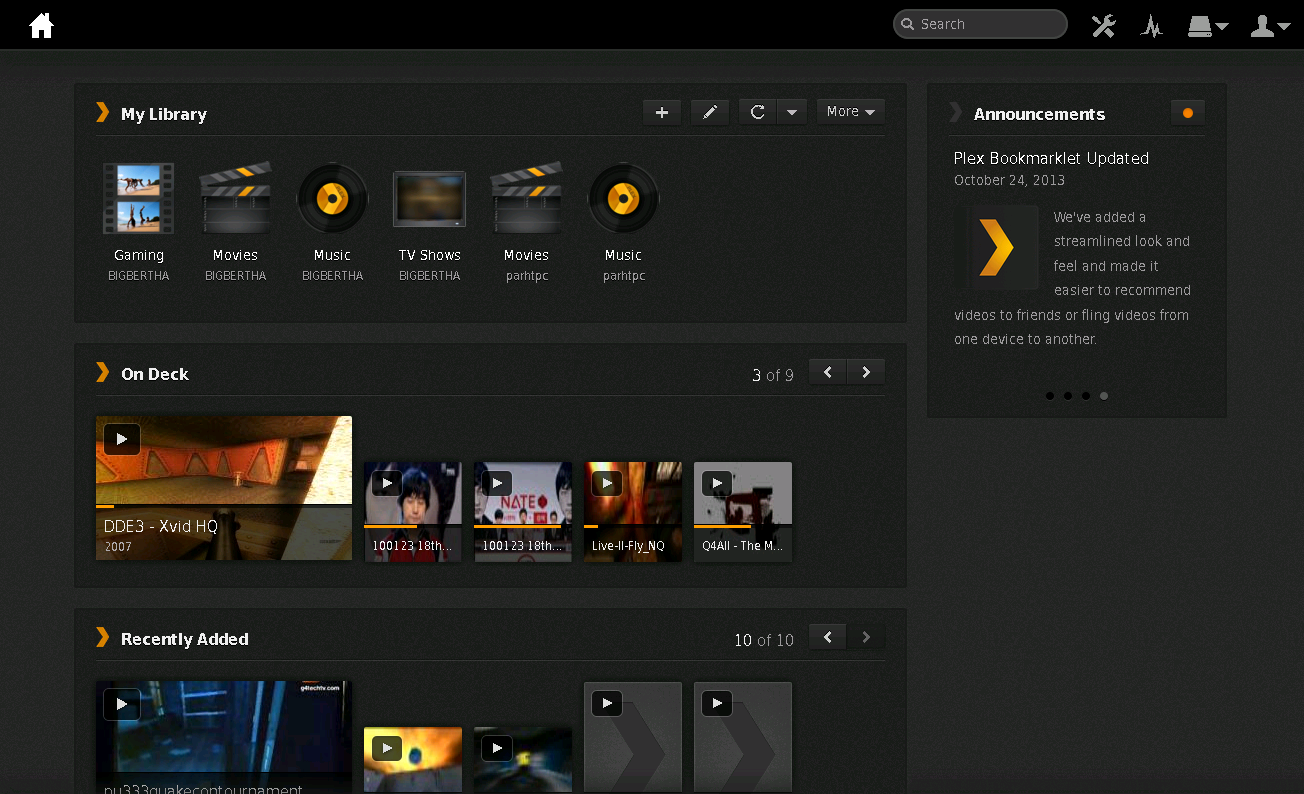Review: Plex with Chromecast
HTPC for the masses
The search for the perfect home theater personal computer (HTPC) setup over the years has had me try tons of different widgets and programs. For the longest time, I was a huge proponent of simply hooking up a desktop made out of old hardware from past gaming rigs to my TV and stereo. From there, all that’s needed was for the longest time a wireless keyboard and mouse or remote.
Then smartphones came along. I could now remote into my computer from my phone and control my HTPC from the couch, leaving the wireless keyboard and mouse to collect dust. Shortly after this came tablets, and I found myself needing a way to access my local media quickly and easily on something other than my windows desktop that’s been serving me for years.
My search lead me to discover Plex, an app for Android and iOS with a server component that you installed on your Boasting that it could index my media collection and present it in a meaningful way on my Android tablet, I downloaded the beta and installed it. Configuration was, and still is quite easy: Install the server on the devices containing your media (in my case, my home file server), point it to the folders containing your media and give it some time to scan your media and build a library. Install the media player on your mobile devices, connect to the wifi and it will detect any Plex media servers on the same network. Pick your media and it will start streaming it across the network to your device, effectively regardless of file type or how poorly you’ve organized your media.
As Plex scans your media, it will match it up to various online databases by looking at the file name. From there, it will download metadata such as the title, release date, poster image, genre, tagline, summary and even credits such as actors, writers and directors. The media server will scan the folders you designate for new media at regular intervals, and you can trigger a manual scan through the web interface on any of your devices if you’re feeling impatient.
You can tell Plex that a folder will contain TV shows, movies, or music and it will know what kind of metadata to grab, or tell it that a folder contains photos or home movies and it will know not to try to download metadata that doesn’t exist. In the event your media isn’t sorted by TV show/music/movie, you can simply tell it that a folder contains all of the above and it will automatically sort it for you.
Mismatches are also handled through the web interface: poke through your library and find the mismatch in question, click the mismatch button and it will scan the online databases for other potential matches. This has only happened to me for things with similar titles, such as a TV show that released in the 70’s and was rebooted in which case I’ll sometimes get metadata from the old show; or when something doesn’t show up on any episode lists like a pre-season preview or special.
It’s now been a few years since I’ve started using Plex and it has evolved quite a bit since the beta. Not only are all of my media devices now undeniably powerful enough to play back HD media, Plex has no problems serving them up and any issues I’ve encountered with playback can be attributed to the wifi signal being crappy. It has handled every file type I’ve thrown at it without problems, including my collection of obscure Quake and Unreal Tournament frag highlight videos circa 2004 from before the days of things like h.264 encoding.
Late last year I picked up a handful of Chromecasts shortly after Plex announced Chromecast support for Plexpass users, their premium service providing things like early access to new features as well as syncing media to the device and to the cloud. I signed up for Plexpass and tested Chromecast with Plex, and it simply worked. The first week of access to this was a tad buggy, but Plex has since released Chromecast support to the open public and I can cheerfully say that it performs perfectly for all of my media, from old SD to 1080p .mkv video, .flac and mp3 audio or just a generic .avi file.
Aside from Chromecast support, Plex is also DLNA-enabled for further wireless accessibility. I’ve tested it with a number of DLNA players on Android and they’ve never had a problem detecting or playing media back, however I was never able to get my Xbox 360 console to play back the media without being choppy or failing outright. This seemed like more of a fault of the Xbox than Plex – I had problems connecting other DLNA servers to my console as well. An independent developer is currently working on bringing a Plex client to Xbox One, so next-gen consoles shouldn’t have trouble accessing media from Plex for long if at all anyway.
One of the slightly more impressive features I discovered was Plex’s ability to stream media across the internet. I had joined my parents’ desktop and tablet at their house to my Plexpass account and from there I was able to see not only their desktop on the local network but my file server back at home. Curious, I tested playback of a few files to their Chromecast and the only noticeable difference was in the amount of time it took to buffer. Once playback had started, we were able to stream my media over the internet to their living room effortlessly, although I can’t imagine my ISP would be impressed if I blew my monthly bandwidth away by uploading videos to my parents.
Since the addition of Chromecast support, I’ve completely done away with the desktop as my HTPC and Plex + Chromecast has replaced all of my local media needs. Now, I can browse and play any of my media from my phone to any screen with a Chromecast attached (count is up to 4 presently) in my house. Since my stereo is hooked up to my TV via optical, I can pass the audio from the Chromecast to my stereo meaning I’ve done away with all but the essentials in my living room setup. All that’s needed is a screen with HDMI, built-in speakers/some form of passthrough and an external stereo, a $35 Chromecast device, and a Plex app purchase for $4.99.
- Video Review: Solarwinds Virtualization Manager - February 17, 2017
- ioFABRIC Vicinity 1.7 Video Review - December 1, 2016
- Marvel vs Capcom 4 rumors gain momentum - November 29, 2016
- SFP cables suck and I hate working with them. - November 1, 2016
- Lit Screens: Killer robots, exploding phones, and new controllers - October 14, 2016
- Preorders are crap and you’re part of the problem - October 13, 2016
- Esports acquisitions, Virtual Reality and Political Overtones, Oh My! - October 11, 2016
- Playlist-based Matchmaking is crap. - October 6, 2016
- Kerbal Space Program devs jettison their (un)payloads from Squad - October 6, 2016
- TwitchCon, Brooklyn Beatdown, No Man’s Sky and Hearthstone - September 30, 2016