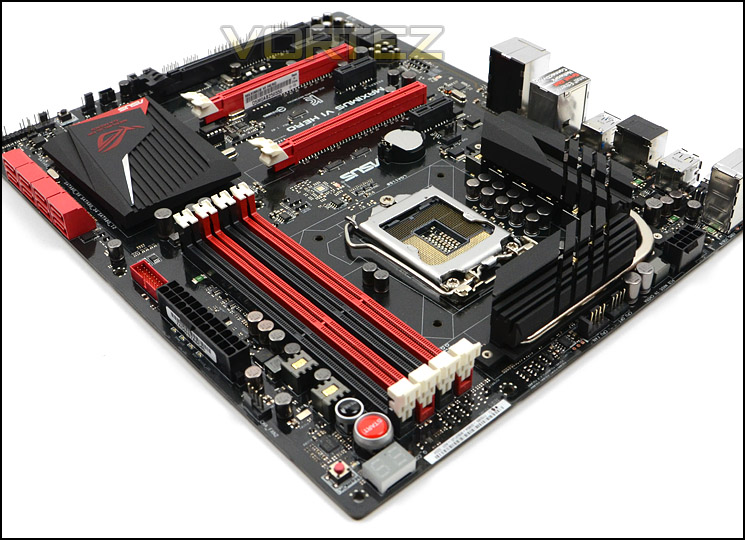Asus Maximus VI Hero Motherboard Review
An enthusiastic review of an enthusiast board
Late last year my PC decided it’s time has come and it was time to kick the bucket. After a catastrophic SSD failure, constant freezing and more babysitting and troubleshooting than I’d like to care for, I replaced the motherboard, CPU, RAM and SSD with parts from another workstation within the company.
The motherboard in question was fine enough in its own right, with the same CPU (Intel I5-2500K) as my previous setup, 8 gigs of DDR3 and plenty of SATA 3 ports to go around, my use case certainly qualifies as “on the edge.”
By day, I am a content creator. I edit videos, write articles, come up with ideas, get writer’s (and video editor’s) block, edit podcasts, test software & hardware for reviews and more. When I am not creating content, my PC is used for serious and competitive-oriented gaming alongside the regular browsing, emailing and social media-ing habits of a nerd.
The motherboard on my replacement system was Micro-ATX, which is not a problem in and of itself but it did come with a fairly significant and relevant drawback: There was only one PCI-E x16 slot and two x8 slots, one of which is blocked by my video card as most modern high-end video cards are approximately the size of a VCR player.
I considered divvying up my work rig and my gaming rig but as someone who works from home, this is both redundant and a waste of electricity. This means that in one rig, I need my gaming-ready video card (currently a Radeon 6970), a sound card (onboard doesn’t cut it for any relatively advanced mixing) and the ability to add in a capture card if needed, which can’t be done on nearly any Micro-ATX board due to there simply not being enough room for that many PCI-E slots, let alone the one I had on-hand.
Thus began the search for a motherboard that would meet this criteria. At eGeek, we design our systems to be folded as much as possible into our server architecture once they’re ready to be replaced as workstations, so we decided we wanted a board that would support server CPU sockets such as LGA1150 would be another criterion.
The Asus Maximus VI Hero ticks all of these checkboxes, and then some, and then some more. Asus’ Maximus series of motherboards have been known to be ridiculously over-engineered and designed for the hardest of the hardcore PC enthusiasts.
While I would certainly call myself an enthusiast, this motherboard is designed to make overclocking as easy as possible – something I don’t dabble too much in outside of tweaking a few variables to squeeze 500-750MHz out of my chip. I figured if it’s designed for the overclocking community, it will be good enough for me.

Asus does not fail to deliver on the features for this motherboard. Not only is this the first motherboard I’ve had to have built-in wifi (802.11ac), it comes with a handheld remote for you to overclock the system with that also slots itself into a 3.5″ bay if you simply want to use the screen for diagnostics.
It also comes with more than enough PCI-E slots for my needs and boasts 4-way SLI/CrossfireX support – handy for what potential reviews I can take on the future. While the vast majority of the enthusiast features I don’t actually need (I’ve yet to overclock this system at all), it’s nice to know I have the freedom to do whatever I want to my PC thanks to such a robust platform.
Installation was simple enough. After attaching the CPU (Intel e3-1240v3), heatsink (stock) and RAM (Corsair 2x4GB DDR3).
I then had to connect the mPCIe wifi card placed above the I/O ports (shown above) and then connect the antenna’s wires from the outside. Being a workstation and gaming machine I had no intentions of running it wirelessly, but I’m definitely a fan of the design here. The wires connect to a small magnetic trapezoidal box that I can stick on the side of my chassis, or I can rotate part of the box to form a 90 degree angle and place the antenna a bit more strategically.
After that, it was simply a matter of connecting my drives (one Crucial M500 480GB SSD, three ancient Maxtor 500GB HDs forming a Windows RAID and my Radeon 6970) to get started. I ran into a few problems with my initial Windows installation that unfortunately did take the better part of my evening to sort out.
The USB key I had used in the past to install Windows 7 x64 (my workstation OS of choice) simply wouldn’t cooperate: I couldn’t boot off of it (despite it being bootable according to other systems) and whenever I had it connected, the system wouldn’t even POST. Strange.
After updating the BIOS, rolling back the BIOS, updating it again, launching into linux boot disks, much googling and many hours of trial and error, I discovered it had to do with UEFI and the methods I was creating my bootable USB key.
I rebuilt the key using a tool that would get around things by booting into DOS followed by the OS installation and was able to get Windows installed without much of a headache (Installing an OS from a USB key to an SSD is truly amazing if you’ve ever done it by an older medium like CDs or floppies to a Hard Drive).
Once in Windows, I made things harder for myself than they needed to be by trying to use two different video cards to drive four displays. I can’t use onboard video, as the E3-1240V3 doesn’t do video at all (unlike the Haswell line of chips from Intel) and my Radeon 6970 only drove three displays, or so I thought.
I use a triple-monitor setup and need the fourth output to duplicate my main screen out to a capture card – I can’t use a splitter here because my main screen is a BenQ XL2420T, a gaming-oriented 120hz LCD display that functions ONLY with a DVI-D connection. After ruining my install with numerous driver conflictions, I discovered that AMD added support for a fourth display out in a relatively recent patch. Oops.
All in all, Asus has outdone themselves with the Maximus VI Hero. It does far more than I could ever possibly need from a motherboard, and I’m willing to admit that I was a little over my head when it came to properly configuring the BIOS and getting it to behave with my bootable disk.
There’s no shortage of knobs and dials to tweak if you’re up for it, and if you’re not it absolutely covers all of the bases for what you might need in a workstation or gaming-class system. It truly is the enthusiast’s motherboard and while I wouldn’t recommend it for your Mom’s new HTPC, if you want a premium quality platform to design your perfect rig on, Asus has got you covered with the Maximus VI Hero.
- Video Review: Solarwinds Virtualization Manager - February 17, 2017
- ioFABRIC Vicinity 1.7 Video Review - December 1, 2016
- Marvel vs Capcom 4 rumors gain momentum - November 29, 2016
- SFP cables suck and I hate working with them. - November 1, 2016
- Lit Screens: Killer robots, exploding phones, and new controllers - October 14, 2016
- Preorders are crap and you’re part of the problem - October 13, 2016
- Esports acquisitions, Virtual Reality and Political Overtones, Oh My! - October 11, 2016
- Playlist-based Matchmaking is crap. - October 6, 2016
- Kerbal Space Program devs jettison their (un)payloads from Squad - October 6, 2016
- TwitchCon, Brooklyn Beatdown, No Man’s Sky and Hearthstone - September 30, 2016