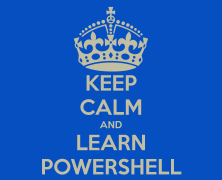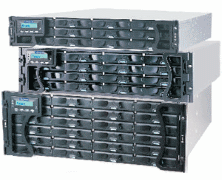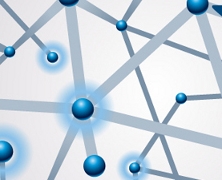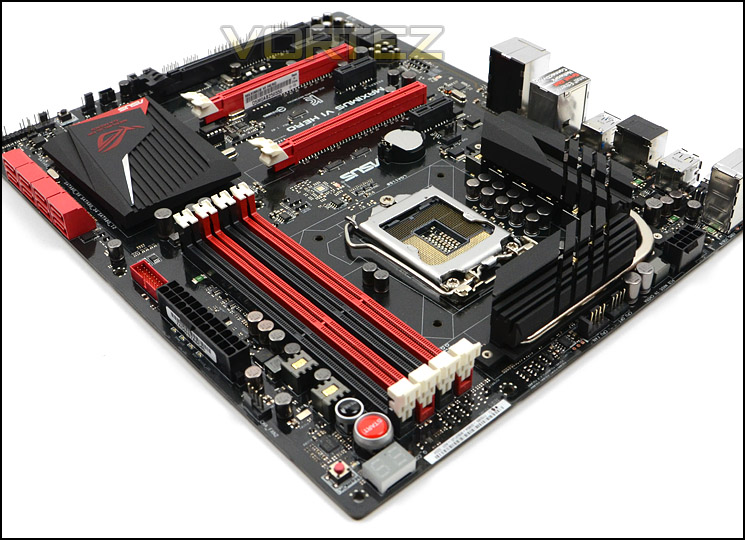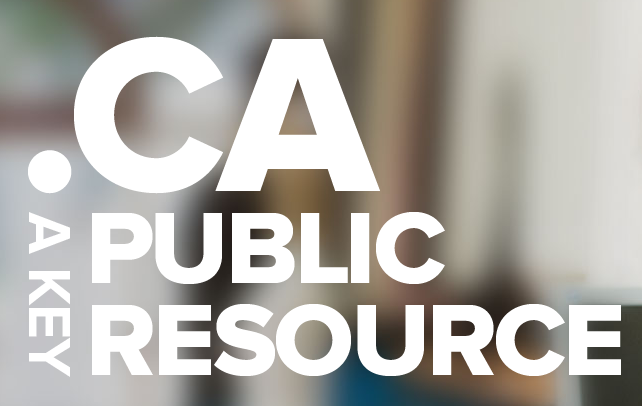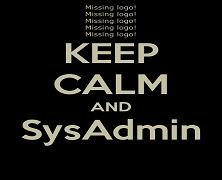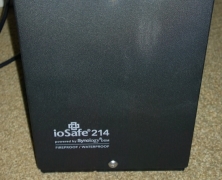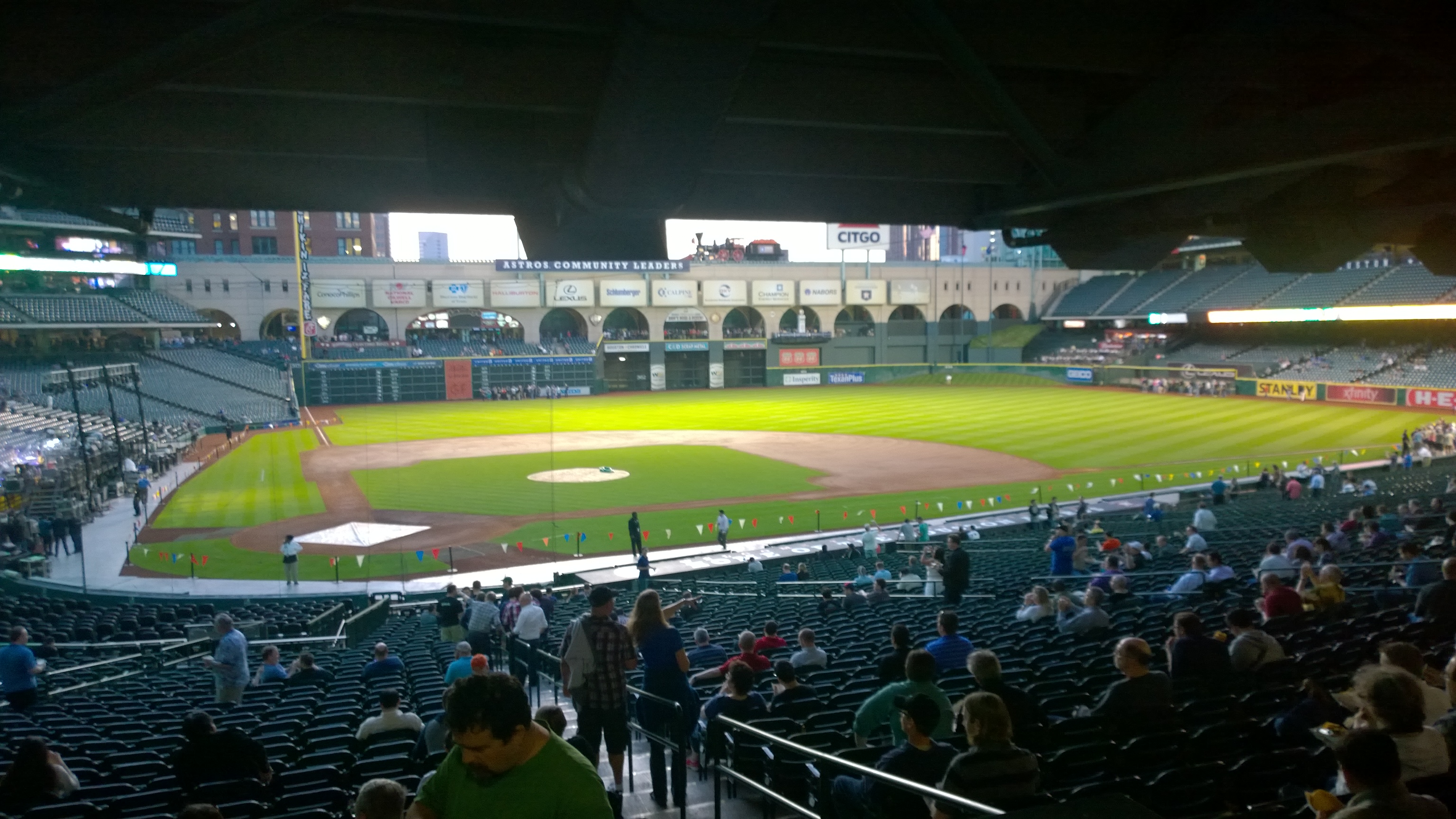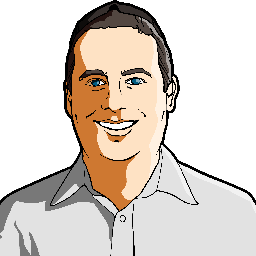The Netgear ReadyNAS 314 (RN31400-100NAS) is a four-bay network attached storage (NAS) unit that retails for approximately $650 USD (without disks). It sports two gigabit LAN ports (that can be bonded), two USB 3.0 slots, 2GB of DDR3 RAM, an 2.1 GHz dual-core Intel Atom processor as well as a single HDMI port on the rear all cooled by a single 92mm fan. The front of the device has a small screen to display status and error messages, and a shared USB 2.0/eSATA port alongside the traditional status LEDs. The screen immediately came in handy as it pointed me in the right direction on how to set everything up, as opposed to needing to decipher blinking LEDs. I immediately added 4x 2TB Toshiba MG03ACA200 disks for a total of 8TB with the intention of creating a single RAID 5 array. Adding the drives was quick and easy with the hotswap trays, and the drives come out quickly by removing three screws and detaching the bracket from the rest of the tray.The ReadyNAS 314 supports all of the traditional RAID configurations: 0, 1, 5, 6, and 10; as well as Netgear’s X-RAID2 technology which dynamically expands your storage volume as you swap out smaller drives for bigger ones. As soon as I turned the unit on, it asked me to grab a tool called RAIDar and informed me that the drives would need to be formatted. I grabbed the software from Netgear’s site. It scanned my network for ReadyNAS devices and found the 314 almost instantly, providing me with all of its network information. Of interest to me (as someone who works in messy and poorly labeled data centers on occasion) was the “locate” button which simply flashes the status LEDs and allows me to...
Intro to PowerShell 3 – The PowerShell ISE
posted by Aaron Milne
In the first two parts of this series (part 1; part 2) we covered the PowerShell CLI and the associated scripting language, and we also covered Cmdlets and discovered how they’re the fundamental building blocks of the PowerShell world. In this part we will be discussing the PowerShell ISE and what it can do for you. Introducing the .ps1 file format. In Part 2 of this series we ran 3 commands in the CLI to validate a directory path, create a non-existent directory and then pipe the output of the DIR command to a text file. We did all of this from the CLI because that’s how you manually enter commands for PowerShell to run. This is a bit clunky though. If we had to open the CLI every time we wanted to run commands in PowerShell its usefulness and indeed its real world applications would be limited at best. Much like the CMD prompt had batch scripts, PowerShell has its own scripting file format that allows us to write scripts and run them all at once or even as part of an automated procedure. Enter the .ps1 file. A .ps1 file is essentially the next step in the evolution of the .bat file. Like batch files, a .ps1 file is a plain text file that the PowerShell interpreter steps through line by line, running the individual commands sequentially and combining the output as necessary. For example, if we were to combine the three commands from the exercise in Part 2 into a .ps1 file (for the sake of this example we’ll call it ITPS_B3_Example1.ps1) we would start off with something that looks like this: Test-Path C:\Utils New-Item C:\Utils -ItemType directory dir | Out-File C:\Utils\dir.txt Running a script from windows explorer is as easy...
Intro to PowerShell 2 – Cmdlets
posted by Aaron Milne
In part 1 of this series we were introduced to the PowerShell CLI and ran the Get-Help command. In this part we will introduce you to Cmdlets. Introducing Cmdlets Cmdlets (pronounced command-lets) are specialised commands used in the PowerShell environment to call specific functions. To put this another way, Cmdlets are simple ways of calling and executing the pre-built commands in PowerShell. PowerShell Cmdlets are easily identifiable because they use binomial nomenclature – ie there are always 2 parts to the name and both parts are separated by a hyphen. For example: The Get-Help command that we used in Part 1 is actually a Cmdlet. In part 1 of this series I mentioned that we could pipe the output of the legacy dos command DIR to a file with a single line entered into the PowerShell CLI. To do this we would enter the following text in the PowerShell CLI: dir | Out-File C:\Utils\dir.txt In plain English this says “Take the output of the dir command and give it to the Cmdlet Out-File to be written to the file dir.txt in the C:\Utils\ path. Pretty powerful stuff for a command that is only 31 characters long. You might have noticed that there is a character in that command that you might not be familiar with. It’s the | character and on most US style keyboards it’s located on the same key as the \ key. The | character is what we refer to as the pipe operator. It tells PowerShell to take the output of what comes before and hand it off to what comes next. For more information on the | operator and the fun you can have with it, take a look at the activity below. Cmdlets then are the building blocks...
Intro to PowerShell 1 – The PowerShell CLI
posted by Aaron Milne
Author’s Note: This is the first installment of a three-part Introduction to PowerShell tutorial. This is guide is not intended to be an exhaustive treatise on PowerShell. If that is what you’re after, search PowerShell on Amazon. This is intended to be used simply as an introduction by those who are new to Microsoft’s scripting and automation language of choice. I’m a big fan of interactivity. If you’d like to play along with and become familiar with the various parts of PowerShell environment as we cover them I strongly encourage you to do this. You may already have PowerShell installed on the machine you’re using. If you don’t, you can get it from here. Introduction Unless you’ve been living under a rock, or are just starting out with Server Administration, then chances are fairly good that you’ve at least heard of PowerShell. Introduced in 2006 and currently on version 4*, Windows PowerShell is a task automation and configuration management framework from Microsoft built on the .NET Framework. The complete PowerShell environment consists of: A CLI and associated scripting language, Cmdlets (pronounced command-lets), The ISE. First cab off the rank is the a quick and dirty introduction to the PowerShell CLI. The PowerShell CLI First a little background. If you open your start menu and type cmd in the search and press enter you’ll be presented with the classic windows command line interface or CLI. This CLI, although quite powerful within certain narrow boundaries, is extremely limited when it comes to providing a scripted management interface. You can of course run batch files and accomplish a level of automation using this command line, but it is still quite limited. Nearly a decade before PowerShell was released it became apparent to Microsoft that Windows needed a way...
Make a #WebScaleWish
posted by Trevor Pott
Today, November 21st, is the last day to submit a non-profit organisation to Nutanix‘s generous #WebScaleWish datacenter makeover bit of “giving back to the community”. Nutanix does one thing – Enterprise class hyperconverged server and storage systems – and it does it well. The #WebScaleWish project is Nutanix’s way of giving back. Instead of simply plowing money into a random charity they’re using their expertise in their chosen field of endeavour to try to make a chosen non-profit more efficient. I’ve spend a lot of time with Nutnaix staffers. They honestly believe that using hyperconverged infrastructures – rather than the more traditional compute node + networked SAN – will streamline IT operations for companies. The result for enterprises is ultimately lower costs. What’s important is how you get to those lower costs. You get there by being able to remove a lot of administrative burdens from systems administrators. This frees those systems administrators to do something more profitable with their time, saving the company money. But let’s look at what Nutanix could do for a small non-profit. KiN I nominated the Kaslo infoNet (KiN) for Nutanix’s #WebScaleWish. KiN is a non-profit dedicated to bringing high speed internet to underserved communities along Kootenay Lake in British Columbia, Canada. On an absolutely shoestring budget they are putting up wireless towers for microwave backhaul and trenching Fibre-to-the-Premises in the town of Kaslo. The local incumbent telcos had shown zero interest in providing usable broadband service to the town of Kaslo or the surrounding area. The towns along Kootenay lake have been struggling for years because of this; they struggle attract top talent – or top tourists – because of the abysmal state of telecommunications in the area. Beyond economic concerns, the KiN project promises to prove transformative...
BigPanda cuts the chatter
posted by Aaron Milne
Work in IT for long enough and you’ll eventually end up with monitoring notification overload. Once you move into a DevOps or Managed Services environment, the level of level of notifications to deal with can bog down or tie up your entire team. Each of us deal with this overload in our own way. Some create unique email addresses and have all notifications sent there. Some have them sent to their own email and filter them out. Others will even delegate them to a junior colleague and wash their hands of them. Regardless of how you choose to handle the flood of daily notifications, it’s far too easy for the really important business-breaking ones to get lost in the haze. This is where BigPanda comes in. Turn That Cloud Upside Down A cloud-based service that purports to be able to help you cut through the noise, BigPanda integrates with the monitoring tools that you already have. Using data science to help automate and scale the incident management process, BigPanda is designed to be smart enough to create a baseline for your environment and let you know when something happens that isn’t part of that regular baseline. BigPanda aggregates alerts from all your monitoring systems and normalizes them into one consistent data model. It then leverages powerful algorithms to automate the slow and non-scalable tasks of the incident management process. BigPanda intelligently groups alerts into incidents based on host, cluster and application or even by custom tags that you specify yourself. It then correlates incidents with code deployments and infrastructure changes that may have caused them. By helping to teams to detect root causes faster and easier than ever before it can help to mitigate or even eliminate software upgrade nightmares. I took a quick...
Stratusphere FIT and UX solutions hit 5.7
posted by Aaron Milne
Liquidware Labs unveils version 5.7 of its Stratusphere FIT and UX solutions. The pair of solutions marketed under the Stratusphere umbrella provide greater diagnostics and more in depth visibility into remote work solutions such as VMware View or Microsoft’s RDSH. Stratusphere FIT and UX also add the ability to peer into the browser of an endpoint as well as a new API aimed at extending the usefulness and applicability of user experience data. In a press release from the company today, CTO Jason Mattox stated “More than ever, the design, monitoring and diagnostics of next generation desktop and application delivery platforms requires a level of visibility and access to in-guest metrics to ensure an optimal user experience. The platforms and infrastructure to support services such as virtual desktop and application publishing are often heterogeneous and shared amongst several services. Gaining access to a composite metric—like the one we offer in Stratusphere—to quantify the user experience is the only way to meet end users’ expectations.” With the release of version 5.7, Stratusphere UX now offers a visual alerting, diagnostics and monitoring overview of user, application and other contributing infrastructure components via a new Sparkline and mini-table Overview dashboard. These views provide for faster remediation allowing IT staff to keep users online and productive. Stratusphere 5.7 now provides also provides visibility into the browser, with metrics and information to support domains, hosts and URLs being accessed by users. This release of Stratusphere will support Google Chrome, with other notable browser support being added over the next few months. This release also greatly extends visibility through the Stratusphere API. Customers with existing network operations center monitoring tools can feed the granular user, machine and application metrics from Stratusphere into the framework of their choice via a simple...
Review: ioSafe 1513+
posted by Aaron Milne
My introduction to ioSafe came in the same way that I would imagine a lot of people’s introduction came – with Trevor Pott, Josh Folland and co torching one for The Register. While I could see the point of them, I couldn’t imagine what I would possibly use one for… well until I was asked to review one anyway. So where exactly does one start when reviewing an ioSafe? Well personally, I would have loved to start by drowning it and then maybe playing with a blast chiller. I’d have loved to see how long it could perform while immersed and nearing freezing. Except this isn’t that type of review. Also, given that the unit I’m reviewing is located on the other side of the world, it makes it more than a little difficult. I guess we’ll shelve that idea for now and take a quick look at the “boring” bits that are just as important as destroying a NAS with ice (or so I’m told). The Interface When first logging in to the ioSafe you could be excused for thinking that they’ve pulled a QNAP and blatantly ripped off the look and feel of the Synology DSM. Well, you’d be almost right. The reason the web interface looks and feels like the DSM is because it IS. The ioSafe that I was tasked to review is the 1513+ and it’s powered by the Synology DSM. Finding the Synology DSM on the ioSafe 1513+ is like being reunited with an old friend – if your old friends are well supported, intensely tested and extremely user friendly. To test the user friendliness of the DSM, I tasked my distinctly non-technical office manager with discovering how much space was available on the drives. It took her...
Quaddra provides Storage Insight
posted by Aaron Milne
Knowledge is power, and Quaddra Software aims to empower customers by giving them knowledge of their unstructured storage. Quaddra was founded by storage and computer science experts Rupak Majumdar, Jeffrey Fischer, and John Howarth, and their first product, Storage Insight, breaks new ground in the storage management and analytics market. So what is Storage Insight and how does it differ from other market offerings? First and foremost Storage Insight isn’t a cloud storage solution or a cloud storage gateway. It is high performance, highly-scalable file analytics software designed to give storage and systems administrators the information they need to manage unstructured data files. As you can see from figure 1 above, by providing your teams with the information they need, Storage Insight can reduce the time and money involved in making decisions about your storage assets. One of the ways that Storage Insight does this is by providing a clear and concise breakdown of the files in your existing unstructured storage. Storage Insight can assist your team in eliminating cold files from your expensive ‘hot’ storage. The category and filetype breakdowns also help you quickly and easily identify inappropriate use of storage assets. So how does Storage Insight work? Unlike traditional storage management, analytics and archival products, Storage Insight doesn’t need to ingest your data to work with it. Instead it comes as a VMware + Ubuntu virtual appliance that integrates into your current environment. Storage Insight has pre-built modules that allow it to work with standard file storage architectures like NFS and CIFS, and has the ability to add plug-in modules for other types of storage if it isn’t one of the standard architectures. Even better though, Storage Insight doesn’t just integrate with physical, hardware-based storage. In a first for storage management and...
Veeam Endpoint Backup Free
posted by Phoummala Schmitt
Last week at the VeeamON conference, Veeam announced the release of their new product, Veeam EndPoint Backup Free. What’s included in Free? Veeam EndPoint Backup Free is a standalone product that can back up your Windows-based desktop or laptop. Endpoint protection products are not new, and competitors have had similar products for some time now. The disruptive thing about Veeam’s offering is the price; competitors charge for the same function. Some key features of Veeam Endpoint Backup Free: Supported for Windows 7 or higher operating systems as well as Windows Server 2008 and Windows 2012. Backup to internal or external hard drive, a NAS (network attached storage) share or a Veeam backup repository Can integrate with Veeam Backup & Replication if one is present in the environment Ability to restore to the same or different hardware, a volume-level restore, or a file-level restore Getting physical (or not) In a first glance at Veeam Endpoint Backup Free you might think Veeam has done a 180 degree turn and is entering the physical server space. Look deeper into the naming of the product – and the price point – and you can see signs of a bigger strategy. A commenter on Veeam’s blog questioned Veeam’s support of physical machines and was corrected by a Veeam employee. This is more evidence that it’s all in the wording. In a prepared statement, CEO Ratmir Timashev says “Veeam believes that modern data centers should be fully virtualized, but we also recognize that unlike servers, endpoints will always remain physical, and they need to be backed up as well. Plus, if the IT organization still has a few physical servers left in their data center, Veeam Endpoint Backup FREE can help fill that gap.” Free products usually attract users to...
It’s time to stop tech industry FUD
posted by Trevor Pott
In the year 1975 Gene Amdahl left IBM to found his own company, Amdahl Corp. IBM waged a vicious marketing campaign against Amdahl that ultimately caused Amdahl to define FUD as it is used in its modern context: “FUD is the fear, uncertainty, and doubt that IBM sales people instill in the minds of potential customers who might be considering Amdahl products.” The technology industry took the basic concept of argumentum in terrorem and refined it into its purest essence. Fear, Uncertainty and Doubt is the carefully calculated and malicious practice of using misinformation to generate doubt, and ultimately fear, in order to sell a product. FUD can be used at the level of an individual product, a feature, or wielded as a blunt cudgel against an entire company. It is used by individuals as part of social media interactions with thought influencers. It is used when talking to the media. Most heinously, it is used by sales people as part of high pressure sales tactics when selling to the end user. Often times, a technical document will need to exist that says “here are things we feel that existing solutions do wrong, and so our altered approach does them this way instead.” This is, however, worlds apart from integrating negative selling, innuendo and outright attacks directly into sales and marketing from the outset. The line between fact and FUD can be blurry. If someone asks you for your honest opinion on a competitor, and for facts to back it up, responding honestly isn’t spreading FUD. It’s answering a direct question honestly. What sets the honourable salesman apart is that they do not seek to instill fear, uncertainty or doubt or incorporate it as part of their regular sales pitch. This is what the clean fight...
Review: Pertino cloudy VPN
posted by Trevor Pott
Today I went to Spiceworld. learned about Pertino. They make a VPN and it connects to the cloud. It is an interesting concept, even to a cloud skeptic such as myself. Still, Pertino are offering Spiceworks community members the chance of winning 2014 Fiat 500 Abarth. This raises the chances that the marketing shenanigans are worth the time and effort to learn about this company, their product, and the people who use it. To win the car, entrants have to have been members of the Spiceworks community before the contest started, sign up via the registration page, create a demo network, and post something “creative” to the contest thread. According to the contest website, “you will be judged on creativity and originality, so pictures, poetry and interpretive dance encouraged. See contest thread for inspiration.” Well, I only know how to do one thing that’s remotely “creative”: zero mercy technology reviews. So it’s time to break some tech, and – with luck – win the wife a new car. The first thing I learned, upon doing some research is that they have a Wikipedia page and that it is filled with accolades from American startup and cloud-friendly publications. That’s an interesting start, and certainly makes me intrigued enough to continue. The next item on my list is that individuals whose opinion I trust – such as the venerable Scott Alan Miller: man, institution, Spicelegend, – have thrown their official weight behind pertino. Celebrity endorsements don’t typically drive me to consume products, but SAM is more than just a pretty face: his technical expertise surpasses my own, and thus his endorsement means that I would be wise to see if this product has real world applicability for my use cases. The stage set, the rational for investigation...
It’s time to have “the talk” about wireless
posted by Trevor Pott
Everyone gather ’round, it’s time to have “the talk” about wireless. I don’t mean the birds and the bees, even though wireless standards do seem to reproduce at alarming rates. No, what needs discussion is the part where wireless throughput claims are an obvious pack of lies. More importantly, how does this marketing malarkey affect the real-world business of supporting users in an increasingly mobile world? Let’s start off with a VMworld anecdote. While anecdotal evidence isn’t worth much, it’s illustrative of the actual theory behind how wireless networks work, so it’s worth bringing into the discussion. VMworld 2014 kicked off on Sunday, August 24th. Despite this, the wireless network outside the main “Solutions Exchange” convention hall was up and running the Friday before. On Friday, with only a handful of nerds clustered outside the Solutions Exchange it was entirely possible to pull down 4MiB/sec worth of traffic from the internet. Some things were clearly being traffic managed, as wrapping up the traffic in a VPN tunnel could increase throughput by up to 10x. Saturday was more crowded. 100 nerds become 1000, and 4MiB/sec became a fairly consistent 500KiB/sec. Still entirely useful for web browsing, but pulling down 100GB VMDKs from my FTP back home suddenly got a lot harder. By early Sunday one critical element had changed; where Friday and Saturday say maybe 3 different access points scannable from outside the Solutions Exchange, suddenly there were over 100. Almost all of them MiFi hotspots, or smartphones that had had their hotspot feature enabled. Sunday morning still saw only about 1000 devices vying for access outside the Solutions Exchange, but all these additional MiFi points had turned the 2.4Ghz spectrum into a completely useless soup. A consistent 500 KiB/sec became an erratic, spiky mess...
Western Digital Make Backup Devices?
posted by Adam Fowler
Western Digital (WD) is well known for it’s hard drives. They’re one of the few remaining manufacturers and have a reasonable reputation in this market. They’ve also made great media players which again have a good reputation of ‘just working’. Being a storage company though, it makes sense that they make backup devices too, namely the Arkeia range of WD products. I’ve had a chance to check out the WD Arkeia DA2300 that they sent out to me, and it’s turning out to be a decent piece of kit. Hardware: The Box Physically, the WD Arkeia DA2300 is a modern and functional looking cube (almost a cube at least, it’s slightly longer). It measures roughly 16cm H x 21 W x 22cm L which seems pretty small for what it’s packing. The LCD screen shows the device name and IP address, and below it has a lockable front door which conceals the four hot swappable drive bays. One of the nice things about this is that there’s no screws required which some other 4 bay devices have, you just slide in a raw SATA drive. Looking at the back of the device, there’s an abundance of ports. 6 USB ports, with 4 being USB3 should cover any USB connectivity requirements. Below the USB ports are two gigabit NICs and a 3rd port which you can ignore… it’s not functional, and doesn’t appear in any spec sheets. There’s also a single VGA port, and two power holes. Two power packs are provided with the unit, so if one either fails or accidentally gets unplugged, the device itself continues to stay up. As you can see from the photo, I just plugged one in and it worked perfectly fine: Specifications: What’s Inside? Firstly, there’s two options depending on your requirements. You...
Asus Maximus VI Hero Motherboard Review
posted by Josh Folland
Late last year my PC decided it’s time has come and it was time to kick the bucket. After a catastrophic SSD failure, constant freezing and more babysitting and troubleshooting than I’d like to care for, I replaced the motherboard, CPU, RAM and SSD with parts from another workstation within the company. The motherboard in question was fine enough in its own right, with the same CPU (Intel I5-2500K) as my previous setup, 8 gigs of DDR3 and plenty of SATA 3 ports to go around, my use case certainly qualifies as “on the edge.” By day, I am a content creator. I edit videos, write articles, come up with ideas, get writer’s (and video editor’s) block, edit podcasts, test software & hardware for reviews and more. When I am not creating content, my PC is used for serious and competitive-oriented gaming alongside the regular browsing, emailing and social media-ing habits of a nerd. The motherboard on my replacement system was Micro-ATX, which is not a problem in and of itself but it did come with a fairly significant and relevant drawback: There was only one PCI-E x16 slot and two x8 slots, one of which is blocked by my video card as most modern high-end video cards are approximately the size of a VCR player. I considered divvying up my work rig and my gaming rig but as someone who works from home, this is both redundant and a waste of electricity. This means that in one rig, I need my gaming-ready video card (currently a Radeon 6970), a sound card (onboard doesn’t cut it for any relatively advanced mixing) and the ability to add in a capture card if needed, which can’t be done on nearly any Micro-ATX board due to there...
Storage wars: leveling the playing field.
posted by Trevor Pott
The storage industry is going through its first truly major upheaval since the introduction of centralised storage. Enterprises have years – and millions of dollars – worth of investment in existing fibre channel infrastructure, most of which is underutilised. Novel storage paradigms are being introduced into markets of all sizes. The storage industry is in flux and buying a little time to correctly pick winners could save enterprises millions. Information technology is always changing. Calling any influx of novelty a “major upheaval” is easy to dismiss as overstatement of hype. Deduplication and/or compression were reasonably big deals that came out long after centralised storage, so what makes the current brouhaha so special? The difference is one of “product” versus “feature”. Deduplication or compression were never going to be products in and of themselves for particularly long. It was always destined to evolve into a feature that everyone offered. Today’s storage shakeup is different. Server SANs can do away with the need for centralised storage altogether, threatening to turn enterprise-class storage itself into a feature, not a product. Host-based caching companies are emerging with offerings that range from creating an entirely new, additional layer of storage in your datacenter to injecting themselves into your existing storage fabric without requiring disruption of your network design. We’re at about the halfway point in the storage wars now; the big “new ideas” have all been run up the flag pole and there are a dozen startups fighting the majors to be the best at each of the various idea categories. The “hearts and minds” portion of the war is well underway and that give us a few years until there’s some major shake-up or consolidation. The big fish will eat the small fish. Some companies will rise, others...
Review: Nokia Lumia 930
posted by Adam Fowler
Thanks to Nokia Australia, I was given a new Nokia Lumia 930 to try out. It’s Nokia’s latest flagship Windows Phone running Windows Phone 8.1 straight out of the box, and it’s running on some pretty nice hardware. Here’s my thoughts on it: (also I have to give the phone back at the end of an 8 week trial, so I wonder if they’ll fall for the original phone box full of sand trick?) For some history, I’ve used all of Nokia’s flagship WP8 devices being the Nokia Lumia 1520, 1020 and 920 (I think that’s all of them). So, how does the 930 compare to the previous models, and if you have one should you upgrade? Screen Skipping the Windows Phone 8.1 side of things (as I’ve talked about this previously), the 930 at first glance seems to be a pretty looking phone. The screen is 5″ 1080p which after trying the 4.5″ 1020 and the 6″ 1520, I think the 930 is the sweet spot for a smart phone display. It’s not so big that you have to wear pants with big pockets, and not so small that basic web browsing requires excessive amounts of pinching and zooming. The screen seems a bit glossier than others, I’ve noticed light reflections. It also has a bit of a curve near the borders which isn’t off putting when using the phone, but noticeable when the screen is off. The screen itself shows vibrant colours while seeming very clear to me. One drawback of the 930 is that they’ve dropped Glance. This gave you simple information such as the time and your last email, even when the screen was in standby mode. It meant you could check to see if you had any messages without pressing anything, just a glance...
Micron demos all-flash VSAN
posted by Phoummala Schmitt
For their VMworld demo, Micron is taking VSAN to a whole new level by creating an all flash VSAN. The thought process behind this is to demonstrate “best in class” performance of a VSAN configuration. Eliminating the storage bottlenecks on the data store by using 100% solid state storage and the latest high speed network interconnects, Micron is aiming for performance that can push the limits of storage. Micron’s all flash VSAN configuration includes a 6 node cluster of Dell R610, Dual 2.7Ghz 12 core Xeon v2 CPU, 10 x 960GB Micron M500 SSD for the data storage, 2 x 1.4TB HHHL Micron P420m PCIe SSDs for the VSAN cache, and 768GB RAM, configured into 2 disk groups. Each disk group consists of 1x P420 and 5 x M500 drives. The M500 SSD drives are rated up to 80,000/80,000 random read/write IOPS each. The PCIe P420m is rated at read 750,000 IOPS with write IOPS at 95,000. With these kind of statistics, expect to see some great throughput. The end result is 9.4TB of storage space and 1.9TB of read cache, which results into a 1:5 cache to data ratio. (The unrepresented cache space is used for the write buffer which is 840GB for each host.) The VMworld demo has Active Directory and VMs running various applications – including high-IOPS-consuming Microsoft SQL server and backups using Veeam. The VDI deployment on the VSAN showcases what kind of performance can be achieved when storage bottlenecks are removed. The all flash VSAN is not a fully supported configuration at the moment; however, when VMware does support it Micron will be ready. If you are at VMworld San Fransisco, stop by the Micron booth to see the demo and what kind of high performance VSAN you can...
Titanfall – The First Three Months
posted by Josh Folland
Titanfall is a first-person shooter for PC, Xbox One and Xbox 360 that released on March 11, 2014. First revealed at E3 2013, I knew Respawn Entertainment (comprised of many former Infinity Ward members who departed in the exodus during the creation of Modern Warfare 2 and creators of the highly renowned and truly fantastic Call of Duty 4: Modern Warfare) was on to something with their first game. Having waited years for an FPS title to live up to the likes of Call of Duty 4, Quake, Unreal Tournament and many other since come-and-gone games of the genre, Titanfall looked to have that spark that’s been missing for many years. I followed Titanfall closely and got into the PC beta about a day after it began. While it had some problems like flawed Origin integration, downtime (excusable due to it being a beta) and being limited to 60 FPS, I was hooked instantly. Respawn had got it right – they focused on the core gameplay experience. The movement was familiar enough to me, being a combination of Mirror’s Edge parkour-style movement as well as a basis in the traditional sprint-aim-down-sight-duck-for-cover playstyle made popular by the Call of Duty franchise. Once you score enough points and/or the timer reaches zero, you drop your Titan and can climb inside or leave it free to guard or roam the map on its own. Once inside the Titan, gameplay reminded me a lot of Halo. Titans have a shield that will regenerate if you spend enough time out of combat over top of a hull that cannot be repaired, similar to the mechanics in Halo. With a team of friends, we would perform maneuvers such as the “switchout” in which one of us would change places in...
KMS and MAK Licensing
posted by Adam Fowler
Microsoft licensing is one of the things that puts fear into most people who have dipped their toes into it. Understanding how to be compliant with Microsoft – and how to make sure the company’s money is being spent properly – can be daunting. From an admin’s side, this is often not a concern as it’s not a part of their job – but at least understanding the implications of installing 10 different SQL servers in the environment is a necessity. One of the more fundamental models Microsoft now uses with Windows Server, Windows Client (e.g. Windows 7) and Office is using a key to register the products. So, how do you do it if you’re on a Volume Licensing Agreement? What are KMS and MAKs? With a Volume License Agreement with Microsoft, you are normally given two types of keys: Multiple Activation Key (MAK) and Key Management Services (KMS). The MAK will normally have an activation count, while the KMS does not. Simply put, MAK is a key that registers direct back to Microsoft with a certain amount of allowed activations. KMS on the other hand, lets all your clients use a generic key to talk back to a KMS Server on premise, and that centralised server talks back to Microsoft. The MAK side of things is pretty straight forward: you put a different key in per client, it will phone home and then either activate or fail. This works, but isn’t the way you should do things in a large environment. KMS gives you that automation. KMS sounds great, how do I set that up? I’ve written about this before on How To Enable Office 2013 KMS Host and How to add your KMS keys for Windows 8 and Server 2012, so I’ll just clarify how the...
Is Now A Good Time To Replace CIRA?
posted by Josh Folland
EasyDNS CEO Mark Jeftovic recently sent a letter to the Canadian Minister of Industry regarding the Canadian Internet Registration Authority (CIRA)’s new positioning to enter the managed DNS space. “They have obtained an outside legal opinion to discern whether CIRA could be construed in violation of the Competition Act with respect to this proposed expansion of their core mission. I imagine the concern is that since CIRA is, as we all know, a monopoly with respect to the registration of .CA domain names, and that managed DNS services are something often provided by domain registrars, there may be a sentiment that CIRA could be abusing their monopoly position by going in and competing against their own registrars’ business interests: “with respect .. to the contemplated Managed DNS Service, as well as the application of the Act to CIRA, in general. External counsel was of the opinion that CIRA’s risk under the Act with respect to the offering of the Managed DNS Service was low. CIRA’s own assessment of the potential risk of claims under the Act for non-compliance was overall low” Based on this knowledge, which Mark acquired via minutes of board meetings published on the CIRA website, he proposes that now is a good time for Industry Canada to re-examine the role of CIRA. His goal is not to inspire new legislation that protects companies like EasyDNS from the CIRA’s potential move, but merely opening operation of the registry towards true competition. Because of the CIRA’s extant monopoly on .ca domain registrations, it would be unfair to businesses who have to justify their existence to the market every day. “Thus we are suggesting that if CIRA has “grown up” and is ready to venture forth in the world and compete against private businesses, then the...
Review: Plex with Chromecast
posted by Josh Folland
The search for the perfect home theater personal computer (HTPC) setup over the years has had me try tons of different widgets and programs. For the longest time, I was a huge proponent of simply hooking up a desktop made out of old hardware from past gaming rigs to my TV and stereo. From there, all that’s needed was for the longest time a wireless keyboard and mouse or remote. Then smartphones came along. I could now remote into my computer from my phone and control my HTPC from the couch, leaving the wireless keyboard and mouse to collect dust. Shortly after this came tablets, and I found myself needing a way to access my local media quickly and easily on something other than my windows desktop that’s been serving me for years. My search lead me to discover Plex, an app for Android and iOS with a server component that you installed on your Boasting that it could index my media collection and present it in a meaningful way on my Android tablet, I downloaded the beta and installed it. Configuration was, and still is quite easy: Install the server on the devices containing your media (in my case, my home file server), point it to the folders containing your media and give it some time to scan your media and build a library. Install the media player on your mobile devices, connect to the wifi and it will detect any Plex media servers on the same network. Pick your media and it will start streaming it across the network to your device, effectively regardless of file type or how poorly you’ve organized your media. As Plex scans your media, it will match it up to various online databases by looking at the...
Unsatisfactory Responses
posted by Aaron Milne
Sysadmin Day is coming (much like winter). Be nice to your IT staff. Plan a party, eat some cake etc. For those of you deep in the trenches, finish early and go home and see your loved ones. I’ve worked with SMEs for a long time now. My friends know this and so occasionally one of them gets in contact with me to ask a question. This happened on the weekend and I thought I’d take the time to share my thoughts publicly on what I was asked. First of all, I’d like to apologise because this really isn’t a nice post. There’s no easy way to deal with the situation that this friend finds himself in. My friend has asked for anonymity and I’ve provided it; I’ll only be referring to him as Frustrated to protect him from any possible backlash and I won’t name their employer either. Here is their e-mail to me: Aaron, I changed jobs late last year just like you did. The wife and I wanted a sea change so I’ve gone from working with a large enterprise to providing support for a number of SME’s. Its hugely different and a big challenge but I’ve been finding it worthwhile nonetheless. As you know every year in October the wife and I always take a Holiday. Its tradition. I proposed to her on this holiday (redacted) years ago so it means a lot to us. This year I’m in a bit of a bind. About a month ago, one of the guys quit and they haven’t found someone to replace him yet. I’ve been doing his job and mine for the last month and the hours are starting to mount. [Redacted] was supportive at first however she’s starting to get upset at the long hours...
Review: Samsung Gear 2 Neo
posted by Adam Fowler
The Samsung Galaxy S5 and Samsung Gear 2 (+Neo/Fit versions) released in Q2 this year, with high expectation. The Galaxy series of phones is one of the best selling in the world, and a product update to the Gear smartwatch had many consumers eagerly awaiting the release. The Samsung Galaxy S5 is a decent update to the Galaxy line (I’ll echo the phrase “evolution not revolution”), but the Gear 2 I believe still has a long way to go. I’ve been playing with the combination of the Samsung Galaxy S5 mobile phone and Samsung Gear 2 Neo for the last few weeks. I really wanted to like these complementary devices, I had been waiting for weeks on their arrival. Disappointingly I’m not convinced about the usefulness of smart watches, and I’ll explain why. First to clarify for those wondering – there are three versions of the Samsung Gear 2. The Neo version is similar to the vanilla Gear 2, but is missing the camera. I’d suggest to avoid confusion they call the Neo the Samsung Gear 2, and the Gear 2 the Gear 2 Cam… but I’m not in marketing so maybe that didn’t test well with focus groups. The third version is the Samsung Gear 2 Fit, which is a longer and skinner version, missing the camera and IR sensor. Feature Samsung Gear 2 Samsung Gear 2 Neo Samsung Gear 2 Fit Camera Yes No No Screen 1.84-inch narrow 1.63-inch square 1.63-inch square IR Sensor Yes Yes No To start with, the Neo has a strange clipping mechanism on the strap. It just pushes in, and actually works quite well but took me a moment to work out due to requiring enough force to make me worried I was about to break...
Storage that’s nearly INVINCIBLE
posted by Adam Fowler
The ioSafe 214 NAS was provided to me by ioSafe to check out. I’ve looked at a few NAS units before, but generally low end devices. This unit is far from low end, having both advanced management capabilities and superb physical protection. “Superb” is a big call, but this NAS is fireproof and waterproof. Trevor Pott and Josh Folland tested the fire side of this here (The Register) which is rated at 1550ºF for 1/2 an hour, and the water side is rated at 72 hours with 10 foot depth. There’s a bunch of videos on YouTube too if you want to check those out. I chose not to test these specifications as I really liked the unit. Full specifications are available here from ioSafe’s website, but here’s a quick rundown. The NAS is dual bay, and will officially take up to two 4TB SATA drives. There are 3 USB interfaces (a single USB2 on the front, and two USB3’s on the back), with the back also containing a single gigabit ethernet port and a power port. The only other item of interest is the copy button on the front which I’ll go into later. The ioSafe 214 is ‘powered by Synology DSM’ which I think just means it has a Synology 214 inside it… which I was very impressed by. I’d pictured the web interface of the NAS as some unexciting poorly designed experience, but this was similar to using a desktop with shortcuts and programs. Here’s the ‘desktop’ which you’ll see after logging onto the NAS via HTTP: I’m still impressed now after using this for a few weeks. The left hand side contains these highlights: File Station – This lets you create and manage shares and the files/folders within Control Panel – This opens the control panel as per the screenshot above. There’s...
Coping with infinite email
posted by Adam Fowler
Exchange 2010 and 2013 have an option called “Retention Policies”. I’ll base the below on what I see for Exchange 2010, but most of not all should apply to 2013 also. Retention Policies are useful if you need to keep your user’s mailboxes clean, as well as trying to avoid a Deleted Items folder with every single email the employee has received in their time with the company. You can work out what the company agrees with for what can and can’t be auto deleted, and save a lot of money on space for both live information and backups. The Retention Policies are made up of “Retention Policy Tags” and these tags “control the lifespan of messages in the mailbox” as quoted by one of the wizards that you configure this in mailbox. The Retention Policy is then targeted at the mailboxes you want to apply these settings to. Maybe not this wizard. It’s worth noting that a mailbox can only have one Retention Policy linked to it, so you need to plan overlapping settings accordingly. So, what can a Retention Policy Tag do? You give it a ‘Tag Type’ which is either a folder in someone’s mailbox (e.g. Deleted Items) or every other folder that isn’t an inbuilt folder. From that definition of what folder the tag is on, you can either set an age limit for all items in that folder, or set the items to never age. The Age limit is a number in days. This number actually means something different depending what Tag Type was targeted. For an email in the Deleted Items folder, it’s based on the date the item was deleted by stamping it at the time of deletion. There’s some caveats around that, so refer to this chart on TechNet which lays out...
TechEd North America – The Closing Line
posted by Adam Fowler
TechEd North America 2014 is now over. You can read about the first two days of my experience here. The second half wasn’t too different to the first half unsurprisingly, and there wasn’t a huge amount of excitement in the air. Wednesday morning started off slowly. There were a LOT of vendor parties on the Tuesday night beforehand, so maybe it was a difficult morning for many attendees. There wasn’t much to do as once breakfast was over, there were breakout sessions to attend (where you go into a room and listen to a presentation – one of the biggest parts of TechEd), but the Expo hall (where all the vendor booth are) didn’t open until 11am. I found it difficult to push myself to attend the breakout sessions because they were all available on the next day for free via their Channel 9 service. It’s a great idea from Microsoft but many attendees I spoke to shared the lackluster of going to these too, saying they could watch them online later. There were some highlights of sessions though. Anything with Mark Russinovich (creater of SysInternals) was highly talked about, and I attended “Case of the Unexplained: Troubleshooting with Mark Russinovich” which was really interesting to watch. For lunch, I caught up with Nutanix to have a look at their offering over lunch. They treated me in style, by giving me a Texas-style hat and using someone else’s leg power to get me there and back: I learnt that Nutanix offer a well priced sever based solution that’s half way between a single rackmount server, and a full chassis/blade setup that also uses shared storage between the nodes (i.e. blade servers). I’ll definitely be looking into that further from both a writing view as well as investigating for...
TechEd North America – Half Way Mark
posted by Adam Fowler
It’s now Wednesday 14th May, and we’re at the half way mark of TechEd North America 2014. This is my first TechEd outside of Australia, and it’s been an interesting experience. A lot of the following reflections will be due to my TechEd Australia exposure which gave me certain expectations. For starters, the community is really a great group. Almost everyone is very courteous and respectful which is inviting and welcoming to someone who’s traveled here by themselves. It’s very easy to just start talking to someone, as everyone seems genuinely interested to find out more about others and have a chat. For example, as I was sitting writing this, someone mentioned that I should eat something as I hadn’t really eaten much of it. We had a quick chat about jetlag, and I thanked him for his concern. I’ve been told it’s a sold out event, with about 11,000 people in attendance, which dwarf’s Australia’s 2000-3000 headcount. The venue itself, the Houston Convention Center is huge, along with all the areas inside. The general dining area looks bigger than a soccer field to me. The Expo area is about as big, which contains all the vendors giving away shirts, pens and strange plastic items, while trying to convince you to know more about their products. The staff are quite nice too, not being too pushy. There’s also a yo-yo professional, a magician and probably other novelties that I’ve not seen yet. Many competitions are going on with the vendors too. One had a chance to go bowling with Steve Wozniak and I was standing next to him which was awesome. Sadly didn’t win the bowling part though: There’s a motorbike to win, countless Microsoft Surfaces, headphones and other bits and pieces that vendors...
TechEd North America keynote liveblog
posted by Trevor Pott
Adam Fowler has flown from Adelaide, Australia to Houston, USA in order to bring you the up-to-the-minute information from the TechEd North America keynote. Join us for the latest Microsoft news as it...
Windows Phone 8.1 Is Out!
posted by Adam Fowler
The Windows Phone 8.1 OS update is now available to ‘Developers’. In this case, a developer is anyone who downloads and briefly sets up the Preview for Developers app and then runs a phone update. This is actually a decent way to let people who are happy to play with an update do so, before released to the general public. The upgrade process isn’t very exciting, but can take a while. On my Nokia Lumia 1020, there was a small 2mb update which took about 10 minutes to install, before the big 8.1 (of unknown size) update which took about 25 minutes. A very smooth process but don’t do this when you’re expecting a call. After upgrading I had a headache, but that was unrelated. Overcoming this, I was looking at a phone that had many obvious improvements. 8.1 is a BIG update, and here’s some of the more interesting bits I found: Screenshots – The button combination used to be Power and Start, but it’s now Power and Volume Up. They nicely tell you this when you try to take your first screenshot (say if you were writing an article): Notification Center – Yes, Microsoft has followed Apple who followed Google. I see this as a standard requirement for a smart phone now, and this notification screen gives you enough information. Yes, mine’s a bit blank but it shows you unread emails, SMSes and so on. It also can take you to the settings page, which for me means one less tile on the start screen. Another handy part of the Notification Center is the ability to turn screen rotation on and off. Now you can control it once you’re in an app, as I usually have it off for lying in bed where gravity...