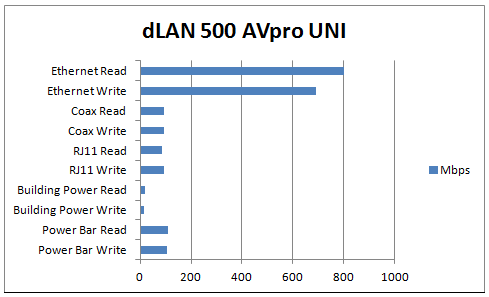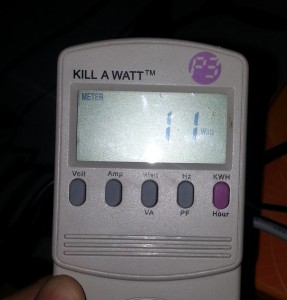Devolo dLAN 500 AVPro Uni Switch Review
Communications on ALL THE FLAVORS OF COPPER
The Devolo dLAN 500 AVPro Uni certainly makes for an interesting piece of kit. It’s designed for home or office use, boasting the ability to transmit data over traditional RJ45 gigabit Ethernet as well as wiring already built into most home and office buildings: Coaxial, RJ11, twisted pair and even the power outlets. It also supports a single Power-over-Ethernet port to connect things like IP Cameras where you previously would have needed to modify the building itself to run the cable, at a price point of approximately £210 online.
The feature that caught my eye the most was the concept of transmitting network data over the existing power line. In theory, this offers a lot of versatility for home and office applications. By using the already-existing wiring there’s no need to ensure there’s a terminated cable, simply plug one dLAN 500 into the wall in the office space, plug another dLAN 500 into the wall near your modem or router, connect your office systems to the switch and away you go. If I’m not in a position to go run cables through walls and floors (such as renting or leasing the office/home space) for connectivity, this can solve many my networking issues.
The added Coaxial, twisted pair and RJ11 are icing on the cake: If placing a dLAN 500 closer to one of these outlets as opposed to power is more convenient or more available, this switch offers that kind of versatility. From a more technical standpoint, Devolo says that over the non-RJ45 lines, we should see transmission rates “up to 500Mbps” and should see ranges up to 600m over Coax, RJ11 and twisted pair. Over power, the range is reduced to 300m – which is understandable given that those lines are traditionally reserved for much higher voltages. This is all possible in parallel with any extant transmissions on those lines.
Unfortunately, I don’t have several kilometers of various flavors of cabling accessible to me, so I won’t be able to put those ranges to the test. I should also preface the test results by saying that the pair of dLAN 500s that we received were designed for 220V British power sockets and thus needed to be ran through a transformer to connect to my Canadian 120V socket.
My major concern with transmitting network over the power line is “What happens if they’re not on the same breaker?” I was pleasantly surprised to see that the dLAN 500 had no problems getting connectivity from any of the outlets I tested it on in my house. I simply connected plugged one switch into the wall in one room, plugged the other switch into the wall in another room and voila, I had an IP address before I could sit back down. The results of my speed tests were much lower than anticipated however, at an average of 105Mbps up and 108Mbps down while on the same power bar. In a separate room on the other side of the building that is on a different breaker, these speeds were as low as an average of 15 Mbps up and 19 Mbps down.
To conduct our tests, I’m writing a 1500Mb file (roughly the size of a 720p TV show) to an SSD on my file server and using an application called LAN Speed Test to record the results by connecting my file server on one end of one of the dLAN 500 switches, and my laptop to the other dLAN 500 switch elsewhere in the house with either a power line, RJ11, RJ45 or Coaxial line in between the pair of switches. Here are the results averaged over five tests:
As you can see, the dLAN 500 AVpro UNI performs about as expected for a gigabit switch, reading and writing at approximately 750Mbps (Identical to my baseline tests using a Dlink DGS-1008T). The other connections were significantly different in speed and latency. Devolo suggested speeds “up to 500 Mbps…” I guess you could say that.
Connectivity via the building’s power line was the slowest of them all. Of note was the difference between where the power lines were: When the switches were connected together via the same power bar, the speeds were in the 100Mbps range. When the switches were connected together via a power line that traversed the entire building and across a breaker, the speeds were much lower ringing it at about 16Mbps. It’s important to point out that this could be a result of them being ran through a 300W step-up transformer due to myself residing in Canada (where the standard is 120V as opposed to 220V), so take that as you will. Latency across these connections ranged from 40ms to as high as 650ms.
Coaxial and RJ11/Twisted pair operated at a standard 95Mbps up or down when compared to a traditional-but-ever-obsolete-100Mbit switch. Latency across these lines was also a bit more stable, sitting at sub-5ms.
During these tests, the dLAN 500 units stayed quite cool, only being mildly warm to the touch. The top of the chassis is vented, allowing air to escape out of the top with ease. The switch also comes with permanent mounting hardware, so you can ensure it stays in a location where it can vent air easily. Devolo has also done a great job with the power envelope, staying within 10-12W both while idle and under load.
By this point, you’re probably wondering: Why not just run a wireless network instead? Now that we have an idea of how fast the dLAN 500 AVpro UNI really is, when you compare it to a decent home or small-office wireless router, the costs/benefits are slightly in the favor of wireless for this day and age. A solid 802.11ac wireless router will run you about £100-150 and provide speeds “up to 1Gbps” on a dual band model. When you factor in any additional costs to connect the rest of the workstations on your network to a wireless network (should you need to add wireless NICs to your workstations, for example), a dLAN 500 AVpro UNI starts to look a little more appetizing if you have the ability to use RJ11 or Coaxial.
In conclusion, the dLAN 500 AVpro UNI can solve network cabling issues in a unique way. If you’re in a position where you can’t put holes in the wall to feed cables through and absolutely must use the extant wiring, you can effectively have a 100Mbit link between all the systems in one floor and another if you can track down an RJ11 or coaxial line. I can’t sign off on the power line networking, however I’m willing to keep an open mind as to whether the transformers I needed to use in order to conduct the review influence this or not. If you’re not in the position to be using wireless and don’t require more speed out of your network for your home or office uses, then this might be the switch for you.
- Video Review: Solarwinds Virtualization Manager - February 17, 2017
- ioFABRIC Vicinity 1.7 Video Review - December 1, 2016
- Marvel vs Capcom 4 rumors gain momentum - November 29, 2016
- SFP cables suck and I hate working with them. - November 1, 2016
- Lit Screens: Killer robots, exploding phones, and new controllers - October 14, 2016
- Preorders are crap and you’re part of the problem - October 13, 2016
- Esports acquisitions, Virtual Reality and Political Overtones, Oh My! - October 11, 2016
- Playlist-based Matchmaking is crap. - October 6, 2016
- Kerbal Space Program devs jettison their (un)payloads from Squad - October 6, 2016
- TwitchCon, Brooklyn Beatdown, No Man’s Sky and Hearthstone - September 30, 2016