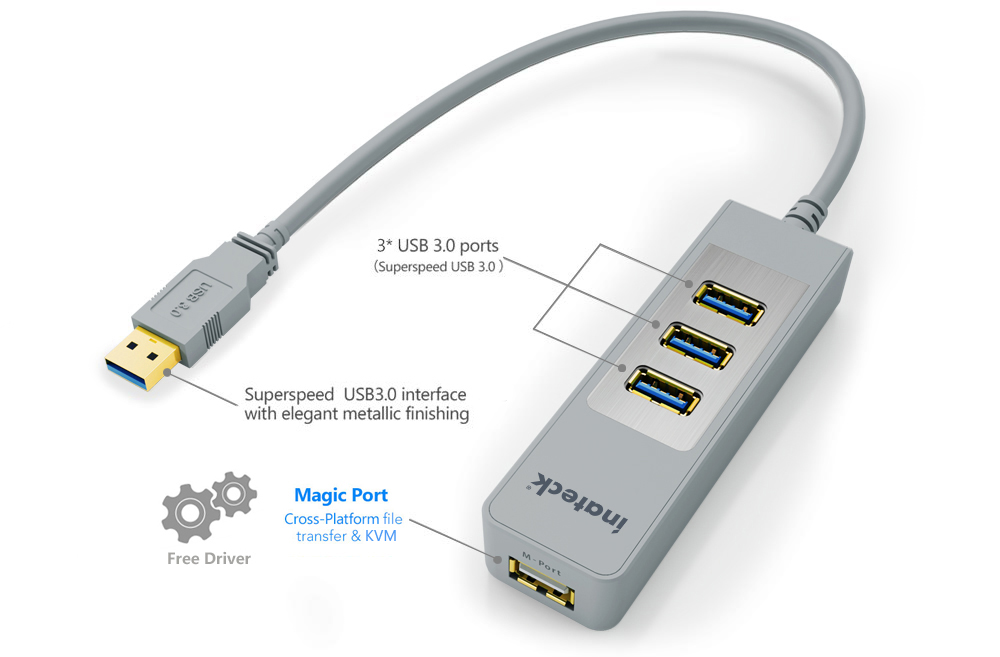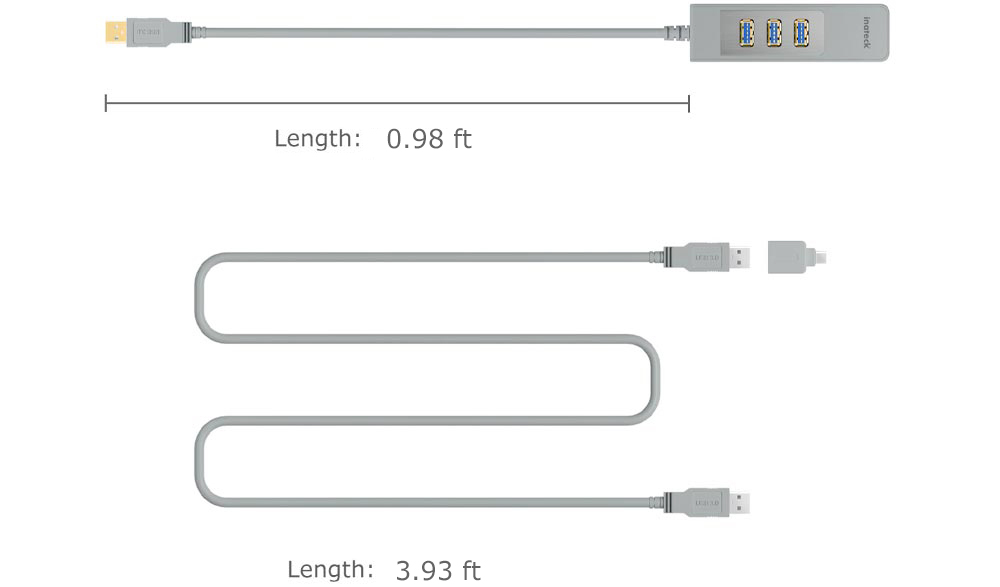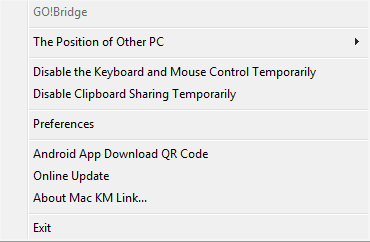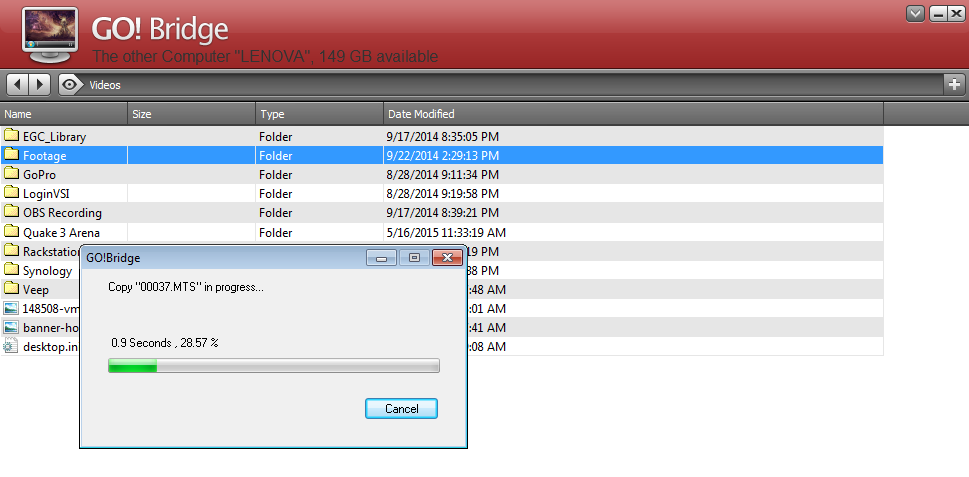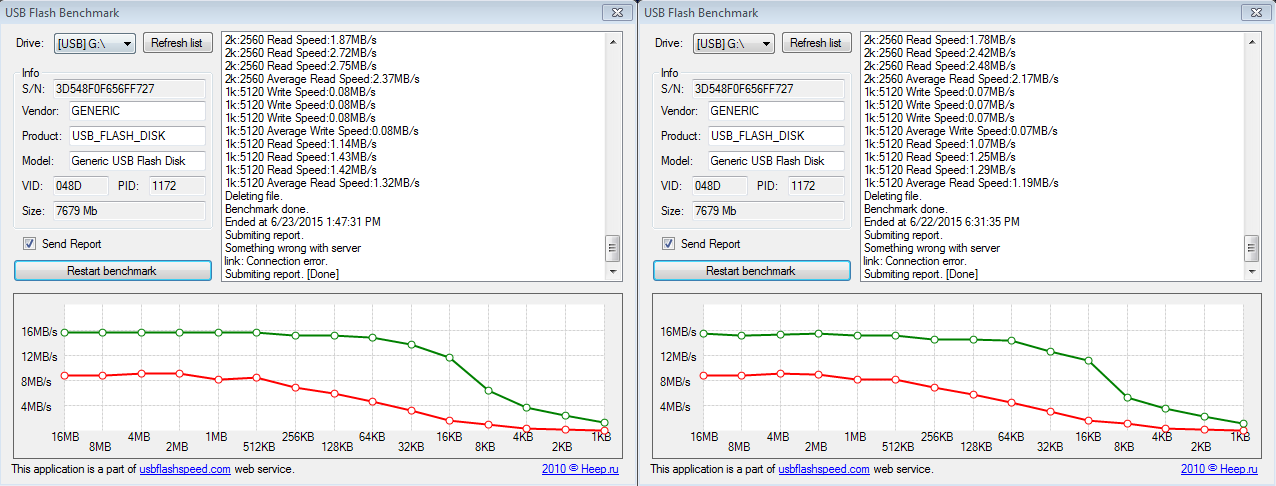Inateck HB4009 USB 3.0 3-Port Hub Review
Inateck is quickly rising up to become one of my favorite consumer electronics vendors. They make all kinds of relatively generic but still useful gear and they do it well. I last reviewed their FD2002 Dual Bay USB HDD Docking Station and their BP2001 Bluetooth Portable Speaker. Today, we’re taking a look at the HB4009 USB3.0 3-Port Hub +1 Magic-Port.
My first thought was “what the hell is a Magic Port?” – Magic and IT are generally considered mutually exclusive, except when considering Clarke’s law: any sufficiently advanced technology is indistinguishable from magic. And perhaps when considering some of the arcane workarounds I’ve seen my colleagues come up with over the years, but that’s a story for another day.
For the HB4009, the Magic Port enables cross-platform file transfers and KVM capabilities. The idea is you can connect it to two different PCs, or between your PC and your Android device to use it both as a glorified USB cable and as a KVM switch. It also boasts the ability to share the clipboard between devices and the included Mac KM Link software detects when the mouse reaches the border of any monitor and jumps it over to the other computer.
The package comes with the hub itself, with one male USB cable coming out one end, 3 USB 3.0 ports and the magic port on the other end to attach the included male-to-male USB cable. It also includes a USB3.0 to MicroUSB adapter so you can connect the Magic port to your android devices. The USB hub and cable itself is about a foot long, with the male-to-male cable being an additional 3.93 feet.
The first thing I tested was to make sure the USB hub actually worked, having minimal success with these things in the past. My keyboard and mouse worked fine and Windows was able to detect that it was a simple USB hub without needing to track down any drivers, as you’d expect from a generic USB hub. When you connect the HB4009 to a Windows PC, it should autorun the Mac KM Link installation software (much like putting a CD in the drive does). After installing the software, I connected my Samsung Galaxy Note 3 (with a fresh Cyanogenmod 11 ROM) to the Magic Port using the included adapter, and the KVM functionality worked almost instantly. I told the software that my phone was “down” from my computer to indicate that when I moved my mouse to the bottom of the screen it should move my keyboard and mouse to the Note, but it instead told me to use the Alt+S hotkey, which did give me keyboard and mouse on my Android device.
However, without the Android end of the software installed on my device, that seems to be about where the functionality stops. I was unable to transfer files from my PC until I used a QR scanner to take me to a link where I could download an .apk for WinDroid Linker, which required some poking of permissions on my fresh ROM install as the link wasn’t to the Play Store.
Once I got WinDroid Linker installed, I still couldn’t transfer files or take advantage of anything beyond the basic KVM functionality. However, when connecting it via a traditional MicroUSB cable directly to the hub, I can transfer files and it behaves normally – without the added clipboard functionality. This may very well have been a result of my CyanogenMod 11 ROM, but considering my phone did not charge at all while connected to the Magic Port, I remain skeptical.
Next, I tried connecting the magic port to my laptop. It seems somewhat redundant to have a short transfer cable connected when you have WiFi, ethernet, RDP, Teamviewer and dozens of different file sharing flavors, but after going through the same install process on my laptop I had no issues whatsoever. The KVM functionality is handy – it detects the right-most edge of my right-most monitor, and when I move the cursor past it I’m connected to the laptop. The transition is nearly seamless, with little to no noticeable delay.
However, again the clipboard did not appear to work as expected. Several attempts to copy images by copying them on one system and pasting them on another via explorer simply failed despite the system on the opposite end making a charming beep when I copy a file. Copying text, images and other content outside of explorer did work well, better than what I’ve experienced through RDP or Teamviewer. Connecting my phone back up to the MicroUSB cable plugged into the hub (not the Magic Port), only the system connected directly to the hub can see it – not my laptop which was connected via Magic Port.
Using the GO! Bridge software included in Mac KM Link, I was able to browse the complete contents of the systems on either end of the HB4009 and copy and paste files through there. It’s a bit more convoluted than copying and pasting out of explorer, but it does work. The file transfer itself doesn’t show you a speed, nor does the HB4009 register itself as its own drive, making benchmarking the speeds a little tricky. We wouldn’t be called We Break Tech if we didn’t try, though!
I went with a fairly simple USB Flash benchmark in both the HB4009 and connected directly to a USB 3.0 port on my motherboard to see if there were any differences in the speeds. The USB key is a generic Veeam 8GB flash key Rick Vanover hooked me up with at VMworld 2014. The difference between the hub and the motherboard was barely noticeable (left is motherboard, right is hub).
So, it doesn’t quite do what it says on the tin, but it does come close and it has its uses. The KVM feature is handy and when using it between two PCs the clipboard functionality is pretty convenient. If you’re somebody who has say a laptop and a desktop in front of them most of the time, the HB4009 could definitely prove to be useful. Considering the cost of licensing something like Teamviewer, $25 (regular $50) is a drop in the bucket. It doesn’t appear to do much for Android devices beyond letting you punch in text messages with your keyboard, but its certainly more beneficial than any other generic USB hub I’ve tried in the past.
- Video Review: Solarwinds Virtualization Manager - February 17, 2017
- ioFABRIC Vicinity 1.7 Video Review - December 1, 2016
- Marvel vs Capcom 4 rumors gain momentum - November 29, 2016
- SFP cables suck and I hate working with them. - November 1, 2016
- Lit Screens: Killer robots, exploding phones, and new controllers - October 14, 2016
- Preorders are crap and you’re part of the problem - October 13, 2016
- Esports acquisitions, Virtual Reality and Political Overtones, Oh My! - October 11, 2016
- Playlist-based Matchmaking is crap. - October 6, 2016
- Kerbal Space Program devs jettison their (un)payloads from Squad - October 6, 2016
- TwitchCon, Brooklyn Beatdown, No Man’s Sky and Hearthstone - September 30, 2016